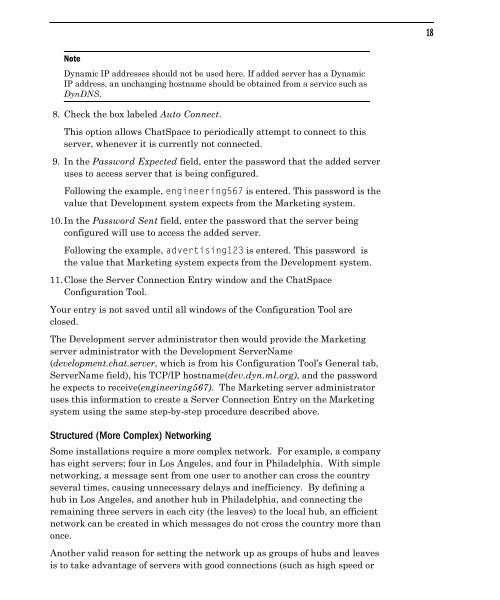Community Building with ChatSpace Server Manual
Community Building with ChatSpace Server Manual
Community Building with ChatSpace Server Manual
Create successful ePaper yourself
Turn your PDF publications into a flip-book with our unique Google optimized e-Paper software.
Note<br />
Dynamic IP addresses should not be used here. If added server has a Dynamic<br />
IP address, an unchanging hostname should be obtained from a service such as<br />
DynDNS.<br />
8. Check the box labeled Auto Connect.<br />
This option allows <strong>ChatSpace</strong> to periodically attempt to connect to this<br />
server, whenever it is currently not connected.<br />
9. In the Password Expected field, enter the password that the added server<br />
uses to access server that is being configured.<br />
Following the example, engineering567 is entered. This password is the<br />
value that Development system expects from the Marketing system.<br />
10.In the Password Sent field, enter the password that the server being<br />
configured will use to access the added server.<br />
Following the example, advertising123 is entered. This password is<br />
the value that Marketing system expects from the Development system.<br />
11.Close the <strong>Server</strong> Connection Entry window and the <strong>ChatSpace</strong><br />
Configuration Tool.<br />
Your entry is not saved until all windows of the Configuration Tool are<br />
closed.<br />
The Development server administrator then would provide the Marketing<br />
server administrator <strong>with</strong> the Development <strong>Server</strong>Name<br />
(development.chat.server, which is from his Configuration Tool’s General tab,<br />
<strong>Server</strong>Name field), his TCP/IP hostname(dev.dyn.ml.org), and the password<br />
he expects to receive(engineering567). The Marketing server administrator<br />
uses this information to create a <strong>Server</strong> Connection Entry on the Marketing<br />
system using the same step-by-step procedure described above.<br />
Structured (More Complex) Networking<br />
Some installations require a more complex network. For example, a company<br />
has eight servers; four in Los Angeles, and four in Philadelphia. With simple<br />
networking, a message sent from one user to another can cross the country<br />
several times, causing unnecessary delays and inefficiency. By defining a<br />
hub in Los Angeles, and another hub in Philadelphia, and connecting the<br />
remaining three servers in each city (the leaves) to the local hub, an efficient<br />
network can be created in which messages do not cross the country more than<br />
once.<br />
Another valid reason for setting the network up as groups of hubs and leaves<br />
is to take advantage of servers <strong>with</strong> good connections (such as high speed or<br />
18