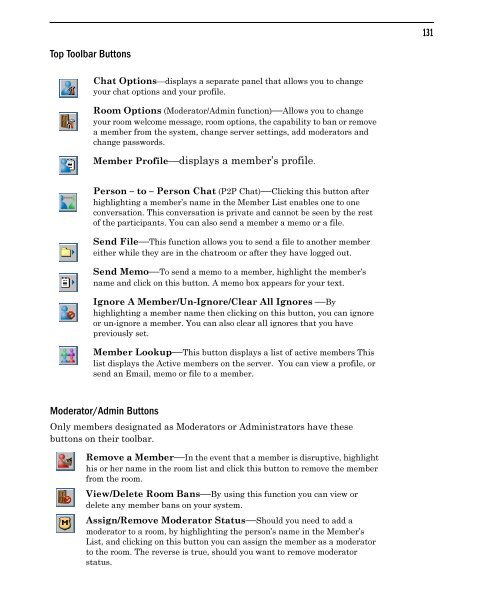Community Building with ChatSpace Server Manual
Community Building with ChatSpace Server Manual
Community Building with ChatSpace Server Manual
You also want an ePaper? Increase the reach of your titles
YUMPU automatically turns print PDFs into web optimized ePapers that Google loves.
Top Toolbar Buttons<br />
Chat Options—displays a separate panel that allows you to change<br />
your chat options and your profile.<br />
Room Options (Moderator/Admin function)—Allows you to change<br />
your room welcome message, room options, the capability to ban or remove<br />
a member from the system, change server settings, add moderators and<br />
change passwords.<br />
Member Profile—displays a member’s profile.<br />
Person – to – Person Chat (P2P Chat)—Clicking this button after<br />
highlighting a member’s name in the Member List enables one to one<br />
conversation. This conversation is private and cannot be seen by the rest<br />
of the participants. You can also send a member a memo or a file.<br />
Send File—This function allows you to send a file to another member<br />
either while they are in the chatroom or after they have logged out.<br />
Send Memo—To send a memo to a member, highlight the member’s<br />
name and click on this button. A memo box appears for your text.<br />
Ignore A Member/Un-Ignore/Clear All Ignores —By<br />
highlighting a member name then clicking on this button, you can ignore<br />
or un-ignore a member. You can also clear all ignores that you have<br />
previously set.<br />
Member Lookup—This button displays a list of active members This<br />
list displays the Active members on the server. You can view a profile, or<br />
send an Email, memo or file to a member.<br />
Moderator/Admin Buttons<br />
Only members designated as Moderators or Administrators have these<br />
buttons on their toolbar.<br />
Remove a Member—In the event that a member is disruptive, highlight<br />
his or her name in the room list and click this button to remove the member<br />
from the room.<br />
View/Delete Room Bans—By using this function you can view or<br />
delete any member bans on your system.<br />
Assign/Remove Moderator Status—Should you need to add a<br />
moderator to a room, by highlighting the person’s name in the Member’s<br />
List, and clicking on this button you can assign the member as a moderator<br />
to the room. The reverse is true, should you want to remove moderator<br />
status.<br />
131