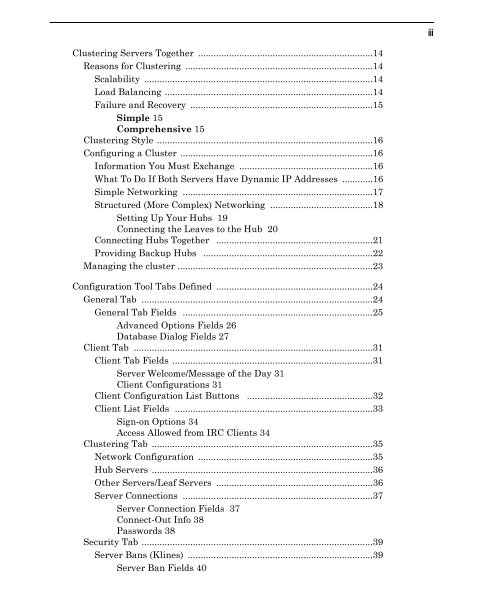Community Building with ChatSpace Server Manual
Community Building with ChatSpace Server Manual
Community Building with ChatSpace Server Manual
Create successful ePaper yourself
Turn your PDF publications into a flip-book with our unique Google optimized e-Paper software.
Clustering <strong>Server</strong>s Together ....................................................................14<br />
Reasons for Clustering .........................................................................14<br />
Scalability .........................................................................................14<br />
Load Balancing .................................................................................14<br />
Failure and Recovery .......................................................................15<br />
Simple 15<br />
Comprehensive 15<br />
Clustering Style ....................................................................................16<br />
Configuring a Cluster ...........................................................................16<br />
Information You Must Exchange ....................................................16<br />
What To Do If Both <strong>Server</strong>s Have Dynamic IP Addresses ............16<br />
Simple Networking ..........................................................................17<br />
Structured (More Complex) Networking ........................................18<br />
Setting Up Your Hubs 19<br />
Connecting the Leaves to the Hub 20<br />
Connecting Hubs Together .............................................................21<br />
Providing Backup Hubs ..................................................................22<br />
Managing the cluster ............................................................................23<br />
Configuration Tool Tabs Defined .............................................................24<br />
General Tab ..........................................................................................24<br />
General Tab Fields ..........................................................................25<br />
Advanced Options Fields 26<br />
Database Dialog Fields 27<br />
Client Tab .............................................................................................31<br />
Client Tab Fields ..............................................................................31<br />
<strong>Server</strong> Welcome/Message of the Day 31<br />
Client Configurations 31<br />
Client Configuration List Buttons .................................................32<br />
Client List Fields .............................................................................33<br />
Sign-on Options 34<br />
Access Allowed from IRC Clients 34<br />
Clustering Tab ......................................................................................35<br />
Network Configuration ....................................................................35<br />
Hub <strong>Server</strong>s ......................................................................................36<br />
Other <strong>Server</strong>s/Leaf <strong>Server</strong>s .............................................................36<br />
<strong>Server</strong> Connections ..........................................................................37<br />
<strong>Server</strong> Connection Fields 37<br />
Connect-Out Info 38<br />
Passwords 38<br />
Security Tab ..........................................................................................39<br />
<strong>Server</strong> Bans (Klines) ........................................................................39<br />
<strong>Server</strong> Ban Fields 40<br />
iii