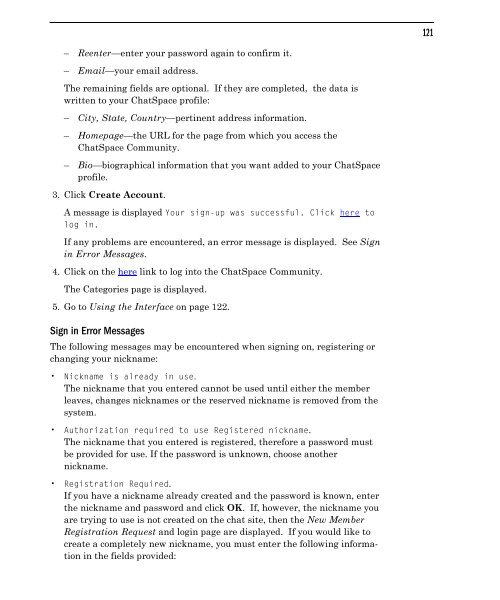Community Building with ChatSpace Server Manual
Community Building with ChatSpace Server Manual
Community Building with ChatSpace Server Manual
You also want an ePaper? Increase the reach of your titles
YUMPU automatically turns print PDFs into web optimized ePapers that Google loves.
– Reenter—enter your password again to confirm it.<br />
– Email—your email address.<br />
The remaining fields are optional. If they are completed, the data is<br />
written to your <strong>ChatSpace</strong> profile:<br />
– City, State, Country—pertinent address information.<br />
– Homepage—the URL for the page from which you access the<br />
<strong>ChatSpace</strong> <strong>Community</strong>.<br />
– Bio—biographical information that you want added to your <strong>ChatSpace</strong><br />
profile.<br />
3. Click Create Account.<br />
A message is displayed Your sign-up was successful. Click here to<br />
log in.<br />
If any problems are encountered, an error message is displayed. See Sign<br />
in Error Messages.<br />
4. Click on the here link to log into the <strong>ChatSpace</strong> <strong>Community</strong>.<br />
The Categories page is displayed.<br />
5. Go to Using the Interface on page 122.<br />
Sign in Error Messages<br />
The following messages may be encountered when signing on, registering or<br />
changing your nickname:<br />
Nickname is already in use.<br />
The nickname that you entered cannot be used until either the member<br />
leaves, changes nicknames or the reserved nickname is removed from the<br />
system.<br />
Authorization required to use Registered nickname.<br />
The nickname that you entered is registered, therefore a password must<br />
be provided for use. If the password is unknown, choose another<br />
nickname.<br />
Registration Required.<br />
If you have a nickname already created and the password is known, enter<br />
the nickname and password and click OK. If, however, the nickname you<br />
are trying to use is not created on the chat site, then the New Member<br />
Registration Request and login page are displayed. If you would like to<br />
create a completely new nickname, you must enter the following information<br />
in the fields provided:<br />
121