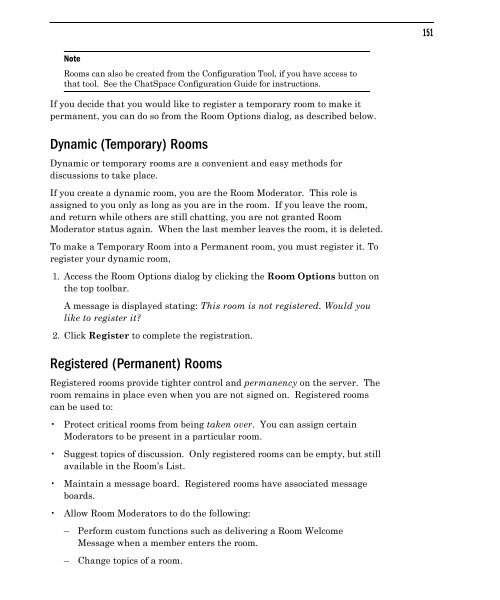Community Building with ChatSpace Server Manual
Community Building with ChatSpace Server Manual
Community Building with ChatSpace Server Manual
Create successful ePaper yourself
Turn your PDF publications into a flip-book with our unique Google optimized e-Paper software.
Note<br />
Rooms can also be created from the Configuration Tool, if you have access to<br />
that tool. See the <strong>ChatSpace</strong> Configuration Guide for instructions.<br />
If you decide that you would like to register a temporary room to make it<br />
permanent, you can do so from the Room Options dialog, as described below.<br />
Dynamic (Temporary) Rooms<br />
Dynamic or temporary rooms are a convenient and easy methods for<br />
discussions to take place.<br />
If you create a dynamic room, you are the Room Moderator. This role is<br />
assigned to you only as long as you are in the room. If you leave the room,<br />
and return while others are still chatting, you are not granted Room<br />
Moderator status again. When the last member leaves the room, it is deleted.<br />
To make a Temporary Room into a Permanent room, you must register it. To<br />
register your dynamic room,<br />
1. Access the Room Options dialog by clicking the Room Options button on<br />
the top toolbar.<br />
A message is displayed stating: This room is not registered. Would you<br />
like to register it?<br />
2. Click Register to complete the registration.<br />
Registered (Permanent) Rooms<br />
Registered rooms provide tighter control and permanency on the server. The<br />
room remains in place even when you are not signed on. Registered rooms<br />
can be used to:<br />
Protect critical rooms from being taken over. You can assign certain<br />
Moderators to be present in a particular room.<br />
Suggest topics of discussion. Only registered rooms can be empty, but still<br />
available in the Room’s List.<br />
Maintain a message board. Registered rooms have associated message<br />
boards.<br />
Allow Room Moderators to do the following:<br />
– Perform custom functions such as delivering a Room Welcome<br />
Message when a member enters the room.<br />
– Change topics of a room.<br />
151