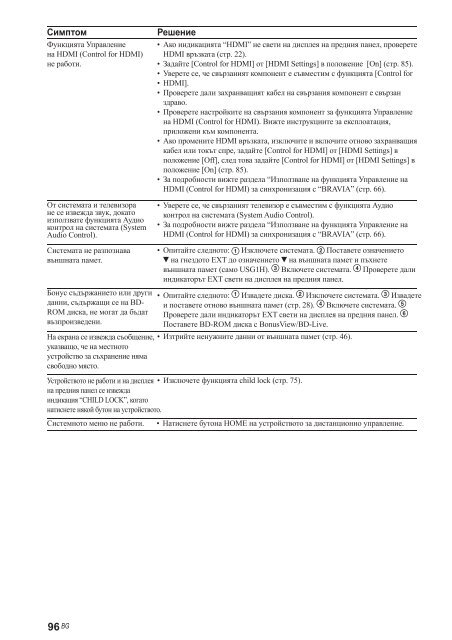Sony BDV-E300 - BDV-E300 Istruzioni per l'uso Bulgaro
Sony BDV-E300 - BDV-E300 Istruzioni per l'uso Bulgaro
Sony BDV-E300 - BDV-E300 Istruzioni per l'uso Bulgaro
You also want an ePaper? Increase the reach of your titles
YUMPU automatically turns print PDFs into web optimized ePapers that Google loves.
Симптом<br />
Symptom<br />
Remedy Решение<br />
Функцията The Control Управление for HDMI function<br />
• When Ако индикацията “HDMI” does “HDMI” not light не up свети in the на front дисплея panel на display, предния check панел, the проверете HDMI<br />
на does HDMI not work. (Control for HDMI) connection HDMI връзката (page(стр. 22). 22).<br />
не работи.<br />
• Set Задайте [Control [Control for HDMI] for HDMI] in [HDMI от [HDMI Settings] Settings] to [On] в положение (page 85). [On] (стр. 85).<br />
•<br />
Make<br />
Уверете<br />
sure<br />
се,<br />
that<br />
че<br />
the<br />
свързаният<br />
connected<br />
компонент<br />
component<br />
е съвместим<br />
is compatible<br />
с функцията<br />
with the [Control<br />
[Control<br />
for<br />
for<br />
• HDMI].<br />
HDMI] function.<br />
• Проверете дали захранващият кабел на свързания компонент е свързан<br />
Check<br />
здраво.<br />
that the AC power cord (mains lead) of the connected component is<br />
• connected Проверете securely. настройките на свързания компонент за функцията Управление<br />
• Check на HDMI the connected (Control for component’s HDMI). Вижте setting инструкциите for the Control за експлоатация,<br />
for HDMI function.<br />
Refer приложени to the o<strong>per</strong>ating към компонента. instructions supplied with the component.<br />
• If Ако you промените change the HDMI връзката, connection, изключите connect and и включите disconnect отново the AC захранващия power<br />
cord кабел (mains или токът lead), спре, or have задайте a power [Control failure, for set HDMI] [Control от [HDMI for HDMI] Settings] [HDMI в<br />
Settings] положение to [Off], then след set това [Control задайте for [Control HDMI] for in HDMI] [HDMI от Settings] [HDMI to Settings] [On] в<br />
(page положение 85). [On] (стр. 85).<br />
•<br />
For<br />
За подробности<br />
details, see “Using<br />
вижте<br />
the<br />
раздела<br />
Control<br />
“Използване<br />
for HDMI Function<br />
на функцията<br />
for “BRAVIA”<br />
Управление<br />
Sync”<br />
на<br />
HDMI (Control for HDMI) за синхронизация с “BRAVIA” (стр. 66).<br />
(page 66).<br />
От No системата sound is output и телевизора from the<br />
• Make Уверете sure се, that че the свързаният connected телевизор TV is compatible е съвместим with the с функцията System Audio Аудио Control<br />
не се извежда звук, докато<br />
system and TV while using the function. контрол на системата (System Audio Control).<br />
използвате функцията Аудио<br />
контрол System Audio на системата Control (System function.<br />
• For За подробности details, see “Using вижте the раздела Control “Използване for HDMI Function на функцията for “BRAVIA” Управление Sync” на<br />
Audio Control).<br />
(page<br />
HDMI<br />
66).<br />
(Control for HDMI) за синхронизация с “BRAVIA” (стр. 66).<br />
Системата The external не memory разпознава is not<br />
• Try Опитайте the following: следното: 1 Turn Изключете the system системата. off. 2 Align the Поставете V mark означението<br />
of the EXT slot<br />
външната recognized. памет.<br />
with на the гнездото V mark EXT on the до external означението memory, на and външната insert the памет external и пъхнете memory<br />
(USG1H външната only). памет 3 (само Turn USG1H). the system on. Включете 4 Check системата. that the EXT Проверете indicator lights дали<br />
up индикаторът in the front EXT panel свети display. на дисплея на предния панел.<br />
Бонус Bonus съдържанието contents or other или data други that<br />
• Try Опитайте the following: следното: 1 Remove Извадете the disc. диска. 2 Turn Изключете the system системата. off. 3 Remove Извадете and<br />
данни, are contained съдържащи in a BD-ROM се на BD- re-insert и поставете the external отново външната memory (page памет 28). (стр. 4 Turn 28). the Включете system on. системата. 5 Check that<br />
ROM cannot диска, be played. не могат да бъдат the Проверете EXT indicator дали индикаторът lights up in the EXT front свети panel на display. дисплея 6 на Insert предния the панел. BD-ROM<br />
възпроизведени.<br />
with Поставете BonusView/BD-Live.<br />
BD-ROM диска с BonusView/BD-Live.<br />
На A message екрана се indicating извежда съобщение, that the<br />
• Delete Изтрийте unnecessary ненужните data данни in the от external външната memory памет (page (стр. 46).<br />
указващо, local storage че на does местното not have<br />
устройство enough space за съхранение appears on the няма<br />
свободно screen. място.<br />
Устройството The unit does не not работи work и на and дисплея<br />
• Set Изключете the child функцията lock function child to off lock (page (стр. 75).<br />
на “CHILD предния LOCK” панел се appears извежда in the<br />
индикация front panel “CHILD display LOCK”, when you когато<br />
натиснете press any някой button бутон on the на устройството. unit.<br />
Системното The system menu меню does не работи. not work. •<br />
Press Натиснете HOME бутона on the HOME remote. на устройството за дистанционно управление.<br />
96 BG