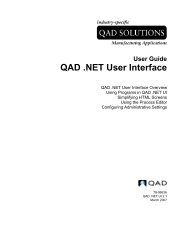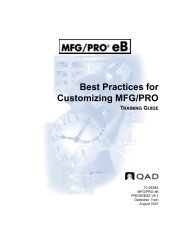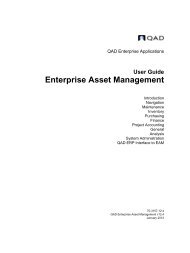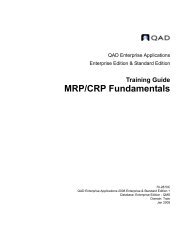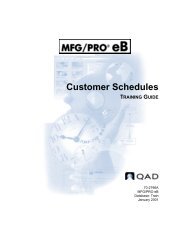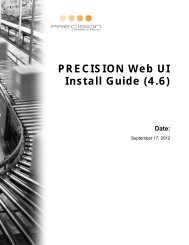MFG/PRO 9.0 User Guide Volume 3: Manufacturing - QAD.com
MFG/PRO 9.0 User Guide Volume 3: Manufacturing - QAD.com
MFG/PRO 9.0 User Guide Volume 3: Manufacturing - QAD.com
Create successful ePaper yourself
Turn your PDF publications into a flip-book with our unique Google optimized e-Paper software.
Repetitive Transaction Programs<br />
The following sections describe the use and application of various<br />
transaction programs on the Advanced Repetitive menu.<br />
Backflush Transaction<br />
Backflush Transaction (18.22.13) is the primary tool for reporting<br />
production line activity and the only transaction that automatically<br />
backflushes <strong>com</strong>ponent inventory. You can report the number of gross<br />
units processed, scrapped units, rejected units, and labor hours. If the<br />
transaction is made from the last operation, you can receive items into<br />
inventory.<br />
You can backflush <strong>com</strong>ponents of the current operation and any preceding<br />
non-milestone operations. You backflushing occurs is affected by the<br />
setting of Zero Balance WIP in the Repetitive Control File.<br />
You can also backflush standard labor and burden if the routing record of<br />
the reporting operation, or any preceding non-milestone operation, has<br />
Auto Labor Report set to Yes.<br />
When you report you have <strong>com</strong>pleted and moved items at the final<br />
operation, the quantity is posted as <strong>com</strong>plete at the operation, and is also<br />
posted to the repetitive schedule and the related work order. If there are<br />
multiple schedules for an item, the system determines the earliest open<br />
schedule date and posts the <strong>com</strong>pleted quantities from that point forward.<br />
If the system cannot find enough open balances, the operation is posted<br />
with the transaction quantity. However, the repetitive schedule and work<br />
order record are posted with the open quantity available.<br />
You can modify repetitive schedule <strong>com</strong>pletions using Cumulative<br />
Completed Maintenance (18.22.2.6). You can view the repetitive schedule<br />
<strong>com</strong>pletions using either Schedule Inquiry (18.22.2.2) or Operation<br />
Schedule Report (18.22.2.5). You can view work order <strong>com</strong>pletions using<br />
Work Order Browse (16.2).<br />
When units are moved to stock or scrapped, information is posted to the<br />
repetitive schedule and the MRP exploded work order. When MRP is run,<br />
issued <strong>com</strong>ponent quantities remaining on the production line are visible<br />
for requirement planning. Purchase order receipts and supplier schedule<br />
ADVANCED REPETITIVE 169<br />
Tip<br />
Backflush Transaction<br />
can be used<br />
at both milestone<br />
and non-milestone<br />
operations.<br />
Ï See “Zero<br />
Balance WIP” on<br />
page 140 for<br />
details.