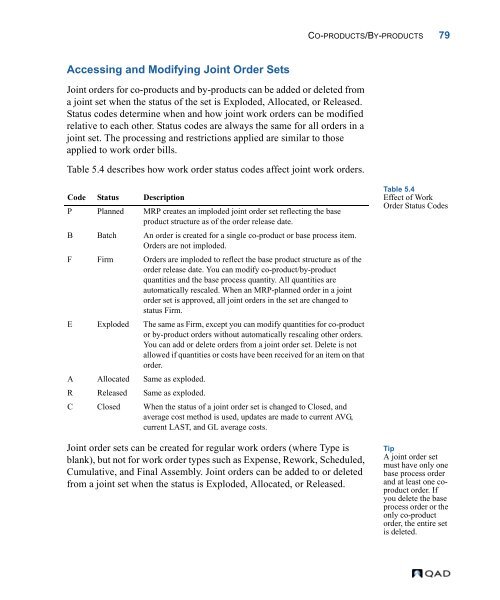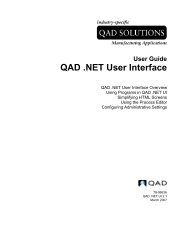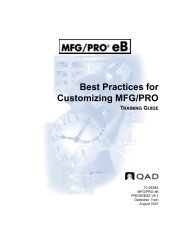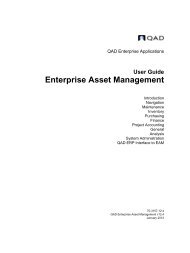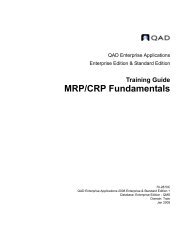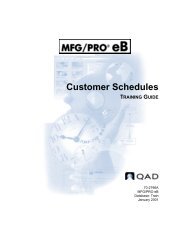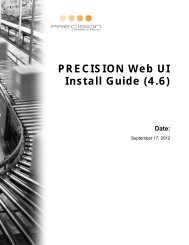MFG/PRO 9.0 User Guide Volume 3: Manufacturing - QAD.com
MFG/PRO 9.0 User Guide Volume 3: Manufacturing - QAD.com
MFG/PRO 9.0 User Guide Volume 3: Manufacturing - QAD.com
Create successful ePaper yourself
Turn your PDF publications into a flip-book with our unique Google optimized e-Paper software.
Accessing and Modifying Joint Order Sets<br />
Joint orders for co-products and by-products can be added or deleted from<br />
a joint set when the status of the set is Exploded, Allocated, or Released.<br />
Status codes determine when and how joint work orders can be modified<br />
relative to each other. Status codes are always the same for all orders in a<br />
joint set. The processing and restrictions applied are similar to those<br />
applied to work order bills.<br />
Table 5.4 describes how work order status codes affect joint work orders.<br />
Code Status Description<br />
P Planned MRP creates an imploded joint order set reflecting the base<br />
product structure as of the order release date.<br />
B Batch An order is created for a single co-product or base process item.<br />
Orders are not imploded.<br />
F Firm Orders are imploded to reflect the base product structure as of the<br />
order release date. You can modify co-product/by-product<br />
quantities and the base process quantity. All quantities are<br />
automatically rescaled. When an MRP-planned order in a joint<br />
order set is approved, all joint orders in the set are changed to<br />
status Firm.<br />
E Exploded The same as Firm, except you can modify quantities for co-product<br />
or by-product orders without automatically rescaling other orders.<br />
You can add or delete orders from a joint order set. Delete is not<br />
allowed if quantities or costs have been received for an item on that<br />
order.<br />
A Allocated Same as exploded.<br />
R Released Same as exploded.<br />
C Closed When the status of a joint order set is changed to Closed, and<br />
average cost method is used, updates are made to current AVG,<br />
current LAST, and GL average costs.<br />
Joint order sets can be created for regular work orders (where Type is<br />
blank), but not for work order types such as Expense, Rework, Scheduled,<br />
Cumulative, and Final Assembly. Joint orders can be added to or deleted<br />
from a joint set when the status is Exploded, Allocated, or Released.<br />
CO-<strong>PRO</strong>DUCTS/BY-<strong>PRO</strong>DUCTS 79<br />
Table 5.4<br />
Effect of Work<br />
Order Status Codes<br />
Tip<br />
A joint order set<br />
must have only one<br />
base process order<br />
and at least one coproduct<br />
order. If<br />
you delete the base<br />
process order or the<br />
only co-product<br />
order, the entire set<br />
is deleted.