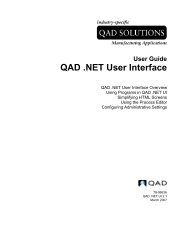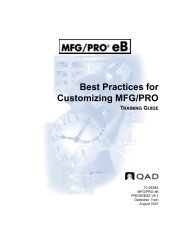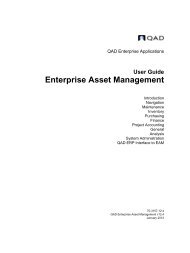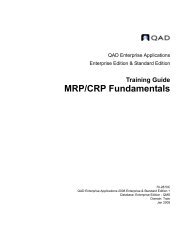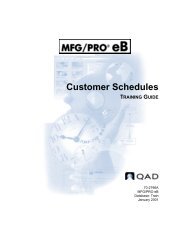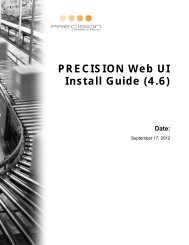MFG/PRO 9.0 User Guide Volume 3: Manufacturing - QAD.com
MFG/PRO 9.0 User Guide Volume 3: Manufacturing - QAD.com
MFG/PRO 9.0 User Guide Volume 3: Manufacturing - QAD.com
Create successful ePaper yourself
Turn your PDF publications into a flip-book with our unique Google optimized e-Paper software.
Using Scheduled Orders<br />
You can handle the purchasing side of a subcontract operation through a<br />
supplier schedule. Create supplier-scheduled purchase orders using<br />
Scheduled Order Maintenance (5.5.1.13). Enter a purchase order line<br />
record type, work order ID, and operation, as in Purchase Order<br />
Maintenance. You can also set the Type field to S (subcontract) or blank.<br />
These fields are used by PO Receipts, Supplier Schedule Update from<br />
MRP, and PO Shipper Receipt. Use an item number in the subcontract<br />
scheduled PO order line to show the service being purchased, such as<br />
CRANKSHAFT-HEAT-TREAT-SERVICE. This ensures consistent<br />
pricing for what is being purchased.<br />
At this point, you can update the routing with the scheduled order number<br />
if it does not exist there already.<br />
Next, create a cumulative order using Cumulative Order Maintenance<br />
(18.22.6), or by <strong>com</strong>pleting the first window of Backflush Transaction<br />
(18.22.13). Then, enter the cumulative order ID in the work order ID of<br />
Scheduled Order Maintenance.<br />
Note The work order ID represents a cumulative ID for the part number<br />
being sent to a subcontractor.<br />
When you execute Supplier Schedule Update from MRP, scheduled PO<br />
lines with type S (subcontract) are processed. The system passes through<br />
work order routing records (for released work orders) and routing file<br />
records (for planned work orders) and collects operation demand data<br />
used to create an updated supplier schedule.<br />
Shipping Subcontract Items<br />
Shipments to subcontractors can be recorded using functions on the<br />
Subcontract Shipping Menu (18.22.5). These programs create shippers in<br />
the same way as the container and shipper maintenance programs<br />
associated with sales orders and customer schedules. The major<br />
difference is in the Contents Items frame. Work Order ID, Operation,<br />
and Item replace Item, PO, Order, and Line. The Work Order ID and<br />
Operation fields identify a subcontract operation record on a cumulative<br />
order. The Item field identifies any <strong>com</strong>ponent items used at the<br />
ADVANCED REPETITIVE 179<br />
Tip<br />
For Purchase Cost,<br />
enter the subcontract<br />
cost per item.