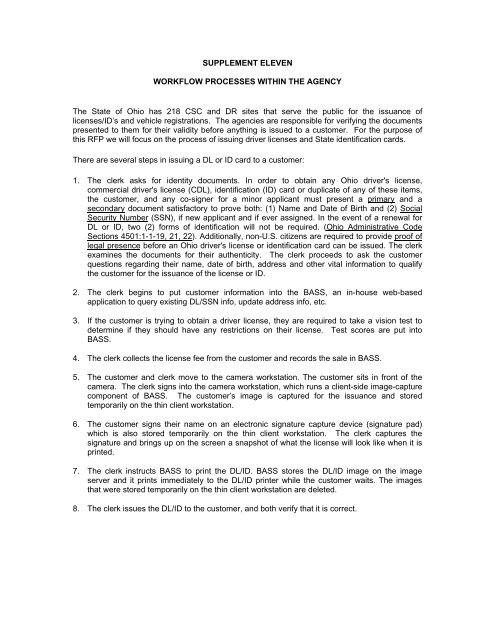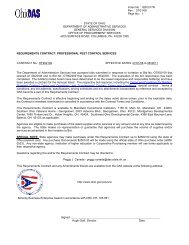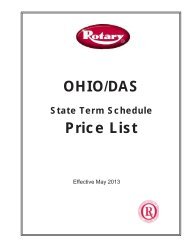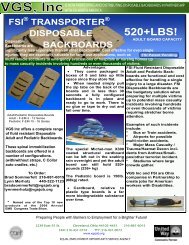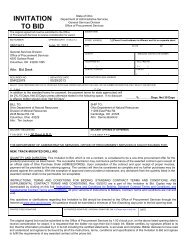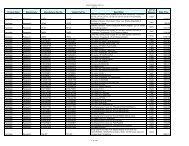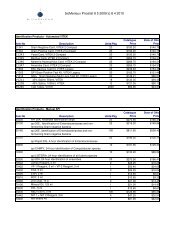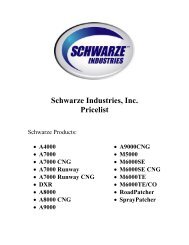REQUEST FOR PROPOSALS RFP NUMBER: 0A1031 DATE ISSUED
REQUEST FOR PROPOSALS RFP NUMBER: 0A1031 DATE ISSUED
REQUEST FOR PROPOSALS RFP NUMBER: 0A1031 DATE ISSUED
Create successful ePaper yourself
Turn your PDF publications into a flip-book with our unique Google optimized e-Paper software.
SUPPLEMENT ELEVEN<br />
WORKFLOW PROCESSES WITHIN THE AGENCY<br />
The State of Ohio has 218 CSC and DR sites that serve the public for the issuance of<br />
licenses/ID’s and vehicle registrations. The agencies are responsible for verifying the documents<br />
presented to them for their validity before anything is issued to a customer. For the purpose of<br />
this <strong>RFP</strong> we will focus on the process of issuing driver licenses and State identification cards.<br />
There are several steps in issuing a DL or ID card to a customer:<br />
1. The clerk asks for identity documents. In order to obtain any Ohio driver's license,<br />
commercial driver's license (CDL), identification (ID) card or duplicate of any of these items,<br />
the customer, and any co-signer for a minor applicant must present a primary and a<br />
secondary document satisfactory to prove both: (1) Name and Date of Birth and (2) Social<br />
Security Number (SSN), if new applicant and if ever assigned. In the event of a renewal for<br />
DL or ID, two (2) forms of identification will not be required. (Ohio Administrative Code<br />
Sections 4501:1-1-19, 21, 22). Additionally, non-U.S. citizens are required to provide proof of<br />
legal presence before an Ohio driver's license or identification card can be issued. The clerk<br />
examines the documents for their authenticity. The clerk proceeds to ask the customer<br />
questions regarding their name, date of birth, address and other vital information to qualify<br />
the customer for the issuance of the license or ID.<br />
2. The clerk begins to put customer information into the BASS, an in-house web-based<br />
application to query existing DL/SSN info, update address info, etc.<br />
3. If the customer is trying to obtain a driver license, they are required to take a vision test to<br />
determine if they should have any restrictions on their license. Test scores are put into<br />
BASS.<br />
4. The clerk collects the license fee from the customer and records the sale in BASS.<br />
5. The customer and clerk move to the camera workstation. The customer sits in front of the<br />
camera. The clerk signs into the camera workstation, which runs a client-side image-capture<br />
component of BASS. The customer’s image is captured for the issuance and stored<br />
temporarily on the thin client workstation.<br />
6. The customer signs their name on an electronic signature capture device (signature pad)<br />
which is also stored temporarily on the thin client workstation. The clerk captures the<br />
signature and brings up on the screen a snapshot of what the license will look like when it is<br />
printed.<br />
7. The clerk instructs BASS to print the DL/ID. BASS stores the DL/ID image on the image<br />
server and it prints immediately to the DL/ID printer while the customer waits. The images<br />
that were stored temporarily on the thin client workstation are deleted.<br />
8. The clerk issues the DL/ID to the customer, and both verify that it is correct.