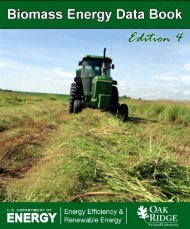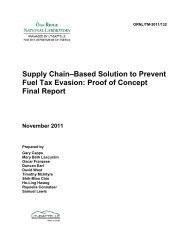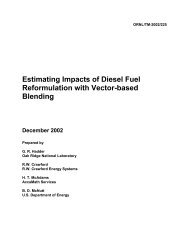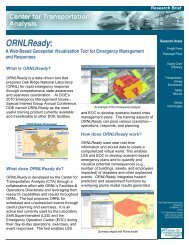Class-8 Heavy Truck Duty Cycle Project Final Report - Center for ...
Class-8 Heavy Truck Duty Cycle Project Final Report - Center for ...
Class-8 Heavy Truck Duty Cycle Project Final Report - Center for ...
Create successful ePaper yourself
Turn your PDF publications into a flip-book with our unique Google optimized e-Paper software.
4. DUTY CYCLE GENERATION TOOL<br />
The DCGenT is a software tool <strong>for</strong> generating a driving duty cycle that meets specific user-specified<br />
criteria. The criteria, in addition to cycle duration, include the number of stops, and the statistical<br />
distribution of speeds and accelerations obtained from measured driving data. Presently the tool is<br />
focused on features of interest recorded in the HTDC database, such as traffic conditions, weather,<br />
road slope, etc. The tool uses a menu-driven interface to allow the selection of pertinent features, and<br />
finds the multiplicity of time-location data segments that meet the selected criteria. Subsequently, <strong>for</strong><br />
statistical processing purposes, it links the segments into a single continuous driving record. The<br />
linked record includes not only speed versus time, but also the remaining available parameters of<br />
interest, such as road conditions, engine data, etc. <strong>Final</strong>ly, the tool creates a speed versus time record<br />
that fits the time length desired, while attempting to preserve the statistical distributions of speed and<br />
acceleration in the linked record. In future versions, the speed versus time duty cycle obtained will be<br />
interfaced to a vehicle model that will facilitate a search of the HTDC database <strong>for</strong> real-world truck<br />
per<strong>for</strong>mance data that can be added to the synthetic duty cycle that was generated. This will allow<br />
users to generate benchmarking duty cycles based on real-world driving experience data that meet<br />
user-specified characteristics.<br />
4.1 PURPOSE/FUNCTION<br />
Unlike the internet data access tool discussed in Section 3, which allows the mining of relevant data<br />
from the large set of data collected in the FOT and produces a data set of segments that meet the<br />
user’s search criteria within a Boolean “OR” logic, the DCGenT allows <strong>for</strong> the selection of data set<br />
segments based on Boolean “AND” logic and facilitates the construction of a synthetic duty cycle<br />
from this data. This tool allows the user to select parameters of interest from signals collected in the<br />
FOT (e.g., temperature, time-of-day, tire type, weather conditions, and road grade) and to generate a<br />
single duty cycle of any duration based on multiple segments of real-world data containing<br />
parameters of interest. Statistical processing of the data facilitates the creation of a duty cycle which<br />
is reflective of the speed and acceleration distributions of the original data.<br />
4.2 HOW IT WORKS<br />
The first step <strong>for</strong> all DCGenT functions is the selection of the duty cycle criteria of interest. As<br />
shown in Fig. 31, selectable parameters include the following: 1) external factors such as time-of-day,<br />
weather conditions, and topography; 2) vehicle parameters such as transmission and tire type; and 3)<br />
traffic congestion data such as vehicle speed. In Fig. 31, the circles highlight the selected criteria.<br />
All data is <strong>for</strong> segments lasting longer than ten minutes, <strong>for</strong> <strong>Truck</strong> Number 1, fitted with single tires<br />
and having a manual transmission. The search is initiated by clicking on the box highlighted with the<br />
orange colored number “1” in the Figure. The dotted box surrounds the list of names and durations of<br />
the segments found. Other factors such as vehicle weight will be added in the future. In addition, a<br />
User’s Guide <strong>for</strong> DCGenT will be developed in FY2009.<br />
The user has the option of specifying each parameter individually or only some of them, leaving the<br />
remaining fields with default values of “any” or “either.” Additionally, the database search can also<br />
be limited to identifying segments that exceed a user-selected time duration. When the “Search<br />
Database” button is clicked-on, the database is searched <strong>for</strong> segments fulfilling all desired parameters.<br />
The resulting segments are temporarily stored in data files in a comma-separated <strong>for</strong>mat. As shown<br />
in Fig. 31, the search results <strong>for</strong> the selected criteria appear in the right column with the white<br />
background, and in addition to the file name assigned, include the time length of each segment.<br />
41