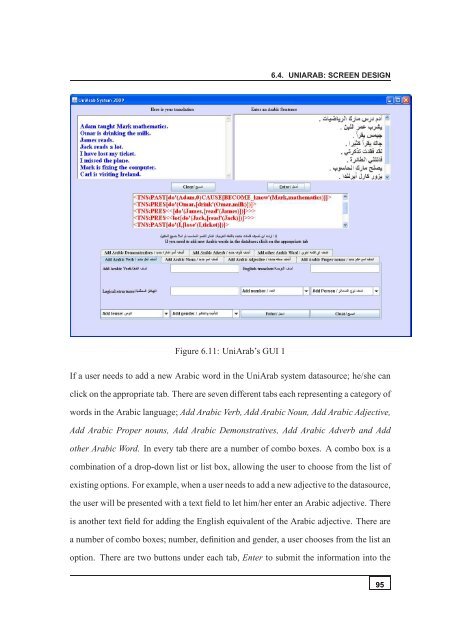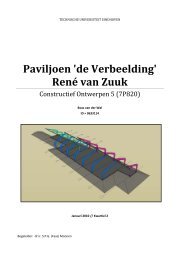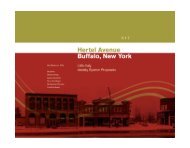A generic framework for Arabic to English machine ... - Acsu Buffalo
A generic framework for Arabic to English machine ... - Acsu Buffalo
A generic framework for Arabic to English machine ... - Acsu Buffalo
You also want an ePaper? Increase the reach of your titles
YUMPU automatically turns print PDFs into web optimized ePapers that Google loves.
Figure 6.11: UniArab’s GUI 1<br />
6.4. UNIARAB: SCREEN DESIGN<br />
If a user needs <strong>to</strong> add a new <strong>Arabic</strong> word in the UniArab system datasource; he/she can<br />
click on the appropriate tab. There are seven different tabs each representing a category of<br />
words in the <strong>Arabic</strong> language; Add <strong>Arabic</strong> Verb, Add <strong>Arabic</strong> Noun, Add <strong>Arabic</strong> Adjective,<br />
Add <strong>Arabic</strong> Proper nouns, Add <strong>Arabic</strong> Demonstratives, Add <strong>Arabic</strong> Adverb and Add<br />
other <strong>Arabic</strong> Word. In every tab there are a number of combo boxes. A combo box is a<br />
combination of a drop-down list or list box, allowing the user <strong>to</strong> choose from the list of<br />
existing options. For example, when a user needs <strong>to</strong> add a new adjective <strong>to</strong> the datasource,<br />
the user will be presented with a text field <strong>to</strong> let him/her enter an <strong>Arabic</strong> adjective. There<br />
is another text field <strong>for</strong> adding the <strong>English</strong> equivalent of the <strong>Arabic</strong> adjective. There are<br />
a number of combo boxes; number, definition and gender, a user chooses from the list an<br />
option. There are two but<strong>to</strong>ns under each tab, Enter <strong>to</strong> submit the in<strong>for</strong>mation in<strong>to</strong> the<br />
95