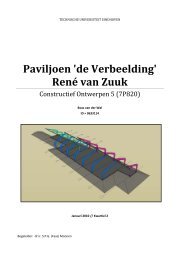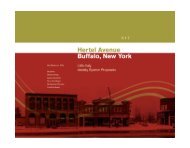- Page 1 and 2:
A generic framework for Arabic to E
- Page 3 and 4:
sentence and its linking algorithm
- Page 5 and 6:
Declaration I herby certify that th
- Page 7 and 8:
advices, but also academically and
- Page 9 and 10:
CONTENTS 2.3.1.2 Indefinite nouns .
- Page 11 and 12:
CONTENTS 4.4.1 Non-Roman alphabet s
- Page 13 and 14:
CONTENTS 7.2.8 Limitation of UniAra
- Page 15 and 16:
LIST OF FIGURES 4.4 Difference betw
- Page 17 and 18:
List of Tables 2.1 Dual: merely add
- Page 19 and 20:
LIST OF TABLES 5.9 Test strategy: p
- Page 21 and 22:
1 Introduction The following paragr
- Page 23 and 24:
high-quality translation technology
- Page 25 and 26:
1.3. TECHNOLOGIES ditransitive). Th
- Page 27 and 28:
1.4. THESIS ORGANIZATION 2009b). Ch
- Page 29 and 30:
2.1. CHARACTERISTICS OF THE ARABIC
- Page 31 and 32:
2.2 Characteristics of Arabic words
- Page 33 and 34:
2.2. CHARACTERISTICS OF ARABIC WORD
- Page 35 and 36:
2.3. PART OF SPEECH INVENTORY OF TH
- Page 37 and 38:
2.3.4 Verbs 2.3. PART OF SPEECH INV
- Page 39 and 40:
2.3.4.2 Aspect 2.3. PART OF SPEECH
- Page 41 and 42:
2.3. PART OF SPEECH INVENTORY OF TH
- Page 43 and 44:
2.4.1.1 Verb and noun 2.4. SENTENCE
- Page 45 and 46:
Table 2.27: verb(V), subject(S) and
- Page 47 and 48:
3 Role and Reference Grammar (RRG)
- Page 49 and 50:
3.1. ROLE AND REFERENCE GRAMMAR LIN
- Page 51 and 52:
3.2. FORMAL REPRESENTATION OF LAYER
- Page 53 and 54:
3.2. FORMAL REPRESENTATION OF LAYER
- Page 55 and 56:
3.2. FORMAL REPRESENTATION OF LAYER
- Page 57 and 58:
3.3. NOUN PHRASE STRUCTURE appropri
- Page 59 and 60:
3.4. LEXICAL REPRESENTATIONS FOR VE
- Page 61 and 62:
3.5. WHY WE USE RRG AS THE LINGUIST
- Page 63 and 64:
3.5. WHY WE USE RRG AS THE LINGUIST
- Page 65 and 66: 3.6. SUMMARY there will be more com
- Page 67 and 68: 4.1. ADVANTAGES OF MACHINE TRANSLAT
- Page 69 and 70: 4.2.3 Lexical databases 4.2. COMPUT
- Page 71 and 72: 4.3.2 Direct translation 4.3. BASIC
- Page 73 and 74: 4.3. BASIC MACHINE TRANSLATION STRA
- Page 75 and 76: would also be needed for an interli
- Page 77 and 78: 4.4.1 Non-Roman alphabet scripts 4.
- Page 79 and 80: Figure 4.5: NP rule (NP -> det n pp
- Page 81 and 82: 4.5. CHALLENGES OF ARABIC TO ENGLIS
- Page 83 and 84: Figure 4.7: Direct MT system 4.6.2
- Page 85 and 86: 4.7 Summary Figure 4.9: Structure t
- Page 87 and 88: 5 Design of Arabic to English machi
- Page 89 and 90: 5.2. DESIGNING AN XML LEXICON ARCHI
- Page 91 and 92: 5.2. DESIGNING AN XML LEXICON ARCHI
- Page 93 and 94: 5.2. DESIGNING AN XML LEXICON ARCHI
- Page 95 and 96: 5.3. DESIGN OF TEST STRATEGY Table
- Page 97 and 98: 5.4. DESIGN OF EVALUATION CRITERIA
- Page 99 and 100: 6 UniArab: a proof-of-concept Arabi
- Page 101 and 102: 6.1. CONCEPTUAL STRUCTURE OF THE UN
- Page 103 and 104: 6.1. CONCEPTUAL STRUCTURE OF THE UN
- Page 105 and 106: 6.1. CONCEPTUAL STRUCTURE OF THE UN
- Page 107 and 108: 6.2. UNIARAB: LEXICAL REPRESENTATIO
- Page 109 and 110: 6.2. UNIARAB: LEXICAL REPRESENTATIO
- Page 111 and 112: 6.2. UNIARAB: LEXICAL REPRESENTATIO
- Page 113 and 114: 6.3. UNIARAB: GENERATION which mean
- Page 115: Figure 6.11: UniArab’s GUI 1 6.4.
- Page 119 and 120: 6.6 Summary 6.6. SUMMARY We present
- Page 121 and 122: 7.2. SENTENCE TESTS to which standa
- Page 123 and 124: Table 7.2: Test : Verb-subject; agr
- Page 125 and 126: Figure 7.4: Verb-subject agreement
- Page 127 and 128: Table 7.5: Test : gender-ambiguous
- Page 129 and 130: Table 7.7: Test : Verb ‘to be’
- Page 131 and 132: Table 7.9: Test : Verb ‘to have
- Page 133 and 134: 7.2. SENTENCE TESTS Table 7.11: Tes
- Page 135 and 136: 7.2.6 Pro-drop Arabic Table 7.13: T
- Page 137 and 138: Table 7.15: Test : Intransitive 2 A
- Page 139 and 140: 7.2.7.3 Ditransitive Table 7.17: Te
- Page 141 and 142: Table 7.19: Test : Ditransitive wit
- Page 143 and 144: 7.2. SENTENCE TESTS In a case where
- Page 145 and 146: 7.3 System evaluation 7.3. SYSTEM E
- Page 147 and 148: 7.3. SYSTEM EVALUATION search engin
- Page 149 and 150: Now is not the end. It is not the b
- Page 151 and 152: 8.1. THESIS SUMMARY and so we hope
- Page 153 and 154: and proving the suitability of the
- Page 155 and 156: References Abn-Aqeal, 2007. sharah
- Page 157 and 158: REFERENCES Salem, Y., Hensman, A.,
- Page 159 and 160: Appendix 139
- Page 161 and 162: • Yasser Salem and Brian Nolan. 2
- Page 163 and 164: Arabic Letter and Phonetic Value Le
- Page 165 and 166: C List of translatable sentences I
- Page 167 and 168:
she is an engineer. Zaid loves Fati
- Page 169 and 170:
Jack is eating with the spoon.
- Page 171 and 172:
Ayah tore the page. ֓āyh
- Page 173 and 174:
Eman saw Sarah. r֓at ֓iymā
- Page 175 and 176:
Carl is brushing his hair. ym
- Page 177 and 178:
I want a book. ֓aryd ktāb
- Page 179 and 180:
Omar gave the book to Khalid.
- Page 181 and 182:
D Verbs in lexicon Verbs in Arabic
- Page 183 and 184:
Arabic Example Logical Structure
- Page 185 and 186:
Arabic Example Logical Structure
- Page 187 and 188:
Arabic ys. rs. r Example the wheel
- Page 189 and 190:
Arabic ֓adrs Example I am teach
- Page 191 and 192:
Package: Name of Class Class Summar