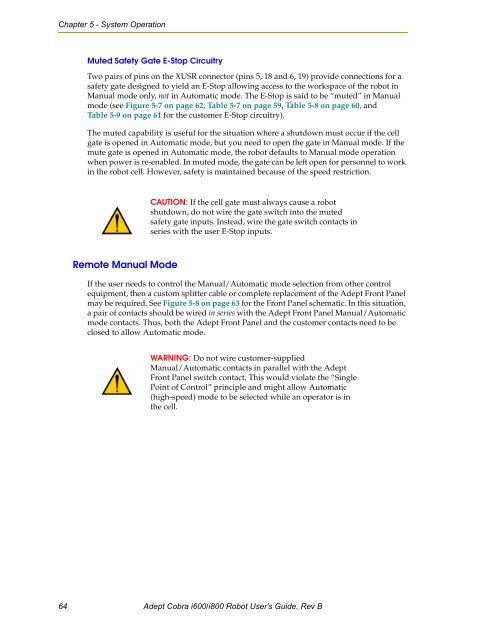Download Adept Cobra i600 User's Guide - pulsar.com.tr
Download Adept Cobra i600 User's Guide - pulsar.com.tr
Download Adept Cobra i600 User's Guide - pulsar.com.tr
You also want an ePaper? Increase the reach of your titles
YUMPU automatically turns print PDFs into web optimized ePapers that Google loves.
Chapter 5 - System Operation<br />
Muted Safety Gate E-Stop Circui<strong>tr</strong>y<br />
Two pairs of pins on the XUSR connector (pins 5, 18 and 6, 19) provide connections for a<br />
safety gate designed to yield an E-Stop allowing access to the workspace of the robot in<br />
Manual mode only, not in Automatic mode. The E-Stop is said to be “muted” in Manual<br />
mode (see Figure 5-7 on page 62, Table 5-7 on page 59, Table 5-8 on page 60, and<br />
Table 5-9 on page 61 for the customer E-Stop circui<strong>tr</strong>y).<br />
The muted capability is useful for the situation where a shutdown must occur if the cell<br />
gate is opened in Automatic mode, but you need to open the gate in Manual mode. If the<br />
mute gate is opened in Automatic mode, the robot defaults to Manual mode operation<br />
when power is re-enabled. In muted mode, the gate can be left open for personnel to work<br />
in the robot cell. However, safety is maintained because of the speed res<strong>tr</strong>iction.<br />
CAUTION: If the cell gate must always cause a robot<br />
shutdown, do not wire the gate switch into the muted<br />
safety gate inputs. Instead, wire the gate switch contacts in<br />
series with the user E-Stop inputs.<br />
Remote Manual Mode<br />
If the user needs to con<strong>tr</strong>ol the Manual/Automatic mode selection from other con<strong>tr</strong>ol<br />
equipment, then a custom splitter cable or <s<strong>tr</strong>ong>com</s<strong>tr</strong>ong>plete replacement of the <s<strong>tr</strong>ong>Adept</s<strong>tr</strong>ong> Front Panel<br />
may be required. See Figure 5-8 on page 63 for the Front Panel schematic. In this situation,<br />
a pair of contacts should be wired in series with the <s<strong>tr</strong>ong>Adept</s<strong>tr</strong>ong> Front Panel Manual/Automatic<br />
mode contacts. Thus, both the <s<strong>tr</strong>ong>Adept</s<strong>tr</strong>ong> Front Panel and the customer contacts need to be<br />
closed to allow Automatic mode.<br />
WARNING: Do not wire customer-supplied<br />
Manual/Automatic contacts in parallel with the <s<strong>tr</strong>ong>Adept</s<strong>tr</strong>ong><br />
Front Panel switch contact. This would violate the “Single<br />
Point of Con<strong>tr</strong>ol” principle and might allow Automatic<br />
(high-speed) mode to be selected while an operator is in<br />
the cell.<br />
64 <s<strong>tr</strong>ong>Adept</s<strong>tr</strong>ong> <s<strong>tr</strong>ong>Cobra</s<strong>tr</strong>ong> <s<strong>tr</strong>ong>i600</s<strong>tr</strong>ong>/i800 Robot User’s <s<strong>tr</strong>ong>Guide</s<strong>tr</strong>ong>, Rev B