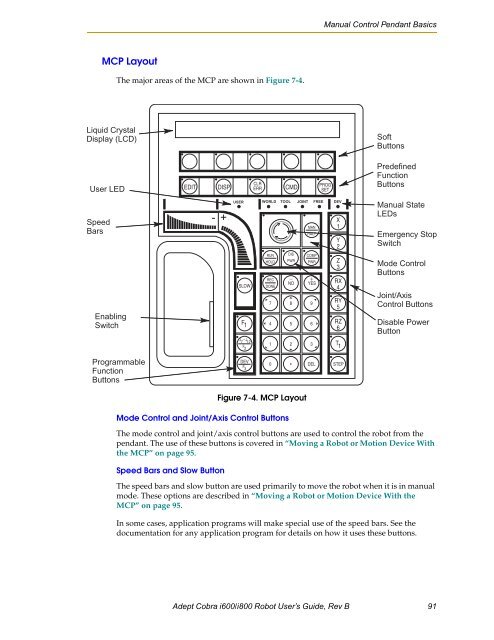Download Adept Cobra i600 User's Guide - pulsar.com.tr
Download Adept Cobra i600 User's Guide - pulsar.com.tr
Download Adept Cobra i600 User's Guide - pulsar.com.tr
Create successful ePaper yourself
Turn your PDF publications into a flip-book with our unique Google optimized e-Paper software.
Manual Con<strong>tr</strong>ol Pendant Basics<br />
MCP Layout<br />
The major areas of the MCP are shown in Figure 7-4.<br />
Liquid Crystal<br />
Display (LCD)<br />
Soft<br />
Buttons<br />
User LED<br />
EDIT<br />
DISP<br />
CLR<br />
ERR<br />
CMD<br />
PROG<br />
SET<br />
Predefined<br />
Function<br />
Buttons<br />
Speed<br />
Bars<br />
-<br />
+<br />
USER<br />
WORLD TOOL JOINT FREE DEV<br />
MAN<br />
HALT<br />
Y<br />
2<br />
X<br />
1<br />
Manual State<br />
LEDs<br />
Emergency Stop<br />
Switch<br />
Enabling<br />
Switch<br />
SLOW<br />
F1<br />
J – 7<br />
J 12<br />
F<br />
2<br />
RUN<br />
HOLD<br />
REC<br />
DONE<br />
DIS<br />
PWR<br />
NO<br />
COMP<br />
PWR<br />
YES<br />
7 8 9<br />
4 5 6<br />
1 2 3<br />
Z<br />
3<br />
RX<br />
4<br />
RY<br />
5<br />
RZ<br />
6<br />
T 1<br />
Mode Con<strong>tr</strong>ol<br />
Buttons<br />
Joint/Axis<br />
Con<strong>tr</strong>ol Buttons<br />
Disable Power<br />
Button<br />
Programmable<br />
Function<br />
Buttons<br />
DEV<br />
F 3<br />
0 • DEL STEP<br />
Figure 7-4. MCP Layout<br />
Mode Con<strong>tr</strong>ol and Joint/Axis Con<strong>tr</strong>ol Buttons<br />
The mode con<strong>tr</strong>ol and joint/axis con<strong>tr</strong>ol buttons are used to con<strong>tr</strong>ol the robot from the<br />
pendant. The use of these buttons is covered in “Moving a Robot or Motion Device With<br />
the MCP” on page 95.<br />
Speed Bars and Slow Button<br />
The speed bars and slow button are used primarily to move the robot when it is in manual<br />
mode. These options are described in “Moving a Robot or Motion Device With the<br />
MCP” on page 95.<br />
In some cases, application programs will make special use of the speed bars. See the<br />
documentation for any application program for details on how it uses these buttons.<br />
<s<strong>tr</strong>ong>Adept</s<strong>tr</strong>ong> <s<strong>tr</strong>ong>Cobra</s<strong>tr</strong>ong> <s<strong>tr</strong>ong>i600</s<strong>tr</strong>ong>/i800 Robot User’s <s<strong>tr</strong>ong>Guide</s<strong>tr</strong>ong>, Rev B 91