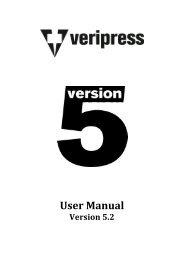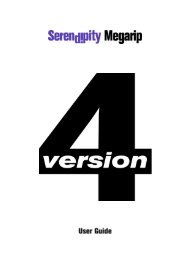Version 5.3.02 - Serendipity Software
Version 5.3.02 - Serendipity Software
Version 5.3.02 - Serendipity Software
Create successful ePaper yourself
Turn your PDF publications into a flip-book with our unique Google optimized e-Paper software.
file format (the Imaged file). Choices are Faster or Better. The default is Faster. <br />
• Maximum Print Preview Resolution – Set the maximum resolution for the rendered preview. The default is <br />
180dpi. <br />
• Polling Service Refresh – Set the interval between poll service checks, i.e., how long between checks to see if <br />
any RIPs require polling. The default is 50 seconds if the times are left at 0. <br />
• Server Back Log – Number of days to keep the log. Older days are trimmed when the Server starts. Zero (0) <br />
means the log will not be trimmed. <br />
• Processes – Control the number of processes the machine will handle, i.e., the number of Imaging and <br />
Rendering tasks simultaneously run on the Server. The defaults are 1/1. Up to one imaging and rendering task <br />
can be set per CPU core the Server machine possesses. In practice, it is recommended the combined number of <br />
imaging and rendering tasks be set to no more than the number of cores. For example, 4 CPU cores = 2 Image/2 <br />
Render. <br />
• Minimum Broadcast Interval – Set the interval between the Server sending out updates to connected Clients. <br />
The default interval is 2sec. High-‐end systems with good networking are able to set the interval to 0sec for <br />
slightly improved image/render times when processing large numbers of jobs. Sites using the Client remotely <br />
connected via the internet should set a longer polling interval of 10-‐20sec. <br />
• Output Unknown Files to Printer – Output any unknown files direct to a printer. If this is unchecked, any <br />
unknown files will result in errors and will not be output. <br />
• Log Printed Jobs – When enabled, this option will log completed print jobs in the Server log. The jobname and <br />
dimensions are noted. <br />
• Secure Mode – Enable or disable Secure Mode. <br />
• Mail Server – Enter the details of the mail server for error notification emails when using Secure Mode. <br />
• Sender Email Address – Enter the details of the Sender (From) address for error notification emails. <br />
Colour Management <br />
• ICC Engine Accuracy – Select Faster or Better, depending on <br />
preferences. <br />
• Default ICC Profiles – Select the default ICC profiles used when <br />
first creating a new Pagesetup (Input profiles) and Media <br />
(Output profiles). <br />
• <strong>Version</strong> 3.4 spot colour handling – This is a compatibility <br />
setting for users with Spot colour setups, upgraded from <br />
<strong>Version</strong>s v3.4 or earlier to get consistent results from spot <br />
jobs. It is recommended as a temporary setting only and <br />
setups should be recreated using the improved and more <br />
accurate (post v3.4) spot colour handling. <br />
• Apply ICC Correction to CMYK Specials – Select this to apply <br />
ICC correction to CMYK Specials. <br />
• Force Relative Colourimetric Media White – Various ICC <br />
profiling packages and some older ICC v2 profiles included an <br />
Lab value for media (paper) white in the Relative <br />
Colourimetric Intent LUT. This has the effect of printing a paper layer when printing with Relative <br />
Colourimetric rendering intent. When enabled, this option ignores the Lab value for paper in the Relative LUT, <br />
leaving paper white areas unprinted. <br />
• CMS Dithering – Disabled by default. Use CMS Dithering for smoother results whenever conversion between 16 <br />
bits to 8 bits is required. <br />
• Change System Specials – Select a default Special Colour Set for plate matching. This is used by the RIPMonitor <br />
and polling service for plate assigning. Colours in this set are automatically assigned in the RIPMonitor. <br />
• Unknown Specials – Select a Special Colour Set (optional) to which unknown special/spot colours included in <br />
PDF or Postscript jobs can be automatically added. <br />
Working Paths <br />
Working Paths lists the default location of the paths the Server uses to <br />
process jobs. <br />
• Raster – Holds all the imaged, rendered and print jobs while <br />
they are live in the system. <br />
<strong>Serendipity</strong> <strong>Software</strong> -‐ Veripress User Manual – <strong>Version</strong> <strong>5.3.02</strong> <br />
110