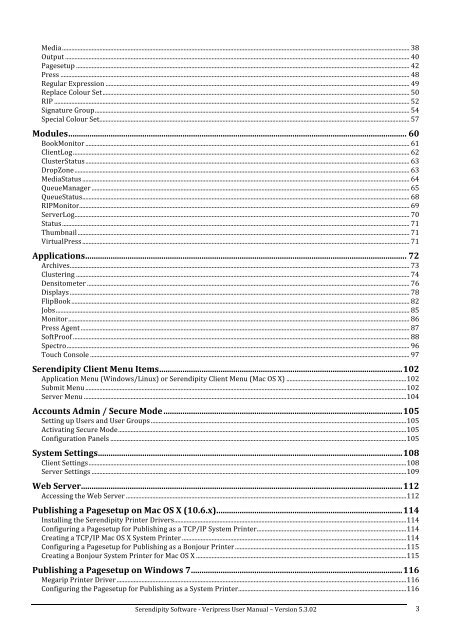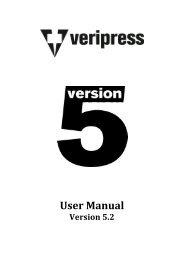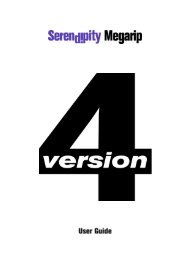Version 5.3.02 - Serendipity Software
Version 5.3.02 - Serendipity Software
Version 5.3.02 - Serendipity Software
You also want an ePaper? Increase the reach of your titles
YUMPU automatically turns print PDFs into web optimized ePapers that Google loves.
Media............................................................................................................................................................................................................................... 38 <br />
Output ............................................................................................................................................................................................................................. 40 <br />
Pagesetup ...................................................................................................................................................................................................................... 42 <br />
Press ................................................................................................................................................................................................................................ 48 <br />
Regular Expression ................................................................................................................................................................................................... 49 <br />
Replace Colour Set..................................................................................................................................................................................................... 50 <br />
RIP .................................................................................................................................................................................................................................... 52 <br />
Signature Group.......................................................................................................................................................................................................... 54 <br />
Special Colour Set....................................................................................................................................................................................................... 57 <br />
Modules................................................................................................................................................................ 60 <br />
BookMonitor ................................................................................................................................................................................................................ 61 <br />
ClientLog........................................................................................................................................................................................................................ 62 <br />
ClusterStatus................................................................................................................................................................................................................ 63 <br />
DropZone....................................................................................................................................................................................................................... 63 <br />
MediaStatus.................................................................................................................................................................................................................. 64 <br />
QueueManager ............................................................................................................................................................................................................ 65 <br />
QueueStatus.................................................................................................................................................................................................................. 68 <br />
RIPMonitor.................................................................................................................................................................................................................... 69 <br />
ServerLog....................................................................................................................................................................................................................... 70 <br />
Status............................................................................................................................................................................................................................... 71 <br />
Thumbnail..................................................................................................................................................................................................................... 71 <br />
VirtualPress.................................................................................................................................................................................................................. 71 <br />
Applications........................................................................................................................................................ 72 <br />
Archives.......................................................................................................................................................................................................................... 73 <br />
Clustering ...................................................................................................................................................................................................................... 74 <br />
Densitometer ............................................................................................................................................................................................................... 76 <br />
Displays .......................................................................................................................................................................................................................... 78 <br />
FlipBook......................................................................................................................................................................................................................... 82 <br />
Jobs................................................................................................................................................................................................................................... 85 <br />
Monitor........................................................................................................................................................................................................................... 86 <br />
Press Agent ................................................................................................................................................................................................................... 87 <br />
SoftProof ........................................................................................................................................................................................................................ 88 <br />
Spectro............................................................................................................................................................................................................................ 96 <br />
Touch Console ............................................................................................................................................................................................................. 97 <br />
<strong>Serendipity</strong> Client Menu Items...................................................................................................................102 <br />
Application Menu (Windows/Linux) or <strong>Serendipity</strong> Client Menu (Mac OS X) .............................................................................102 <br />
Submit Menu ..............................................................................................................................................................................................................102 <br />
Server Menu ...............................................................................................................................................................................................................104 <br />
Accounts Admin / Secure Mode.................................................................................................................105 <br />
Setting up Users and User Groups ....................................................................................................................................................................105 <br />
Activating Secure Mode.........................................................................................................................................................................................105 <br />
Configuration Panels ..............................................................................................................................................................................................105 <br />
System Settings................................................................................................................................................108 <br />
Client Settings............................................................................................................................................................................................................108 <br />
Server Settings ..........................................................................................................................................................................................................109 <br />
Web Server........................................................................................................................................................112 <br />
Accessing the Web Server ....................................................................................................................................................................................112 <br />
Publishing a Pagesetup on Mac OS X (10.6.x)........................................................................................114 <br />
Installing the <strong>Serendipity</strong> Printer Drivers.....................................................................................................................................................114 <br />
Configuring a Pagesetup for Publishing as a TCP/IP System Printer................................................................................................114 <br />
Creating a TCP/IP Mac OS X System Printer ................................................................................................................................................114 <br />
Configuring a Pagesetup for Publishing as a Bonjour Printer..............................................................................................................115 <br />
Creating a Bonjour System Printer for Mac OS X .......................................................................................................................................115 <br />
Publishing a Pagesetup on Windows 7....................................................................................................116 <br />
Megarip Printer Driver..........................................................................................................................................................................................116 <br />
Configuring the Pagesetup for Publishing as a System Printer............................................................................................................116 <br />
<strong>Serendipity</strong> <strong>Software</strong> -‐ Veripress User Manual – <strong>Version</strong> <strong>5.3.02</strong> <br />
3