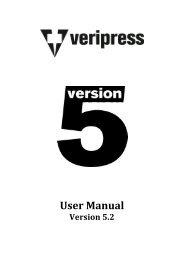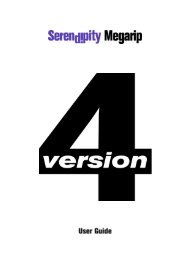Version 5.3.02 - Serendipity Software
Version 5.3.02 - Serendipity Software
Version 5.3.02 - Serendipity Software
You also want an ePaper? Increase the reach of your titles
YUMPU automatically turns print PDFs into web optimized ePapers that Google loves.
ICC Profiles <br />
ICC Profiles are used to match colours from one device to another, for example, a Press to an Inkjet. It does this by <br />
mapping an input to an output colour. <br />
• Output ICC Profile – Select an output profile. This is the printer <br />
or other output profile and is used to convert the Lab data into <br />
the output colourspace. This output could be RGB, CMYK, <br />
CMYKOG, or N-‐Colour depending on the output device chosen <br />
and the detected colourspace. <br />
• Output ICC Tweak Set – Select a Tweak Set from the available <br />
list. Lists can be previewed, edited or new ones created. <br />
• Device Link Profile – Select a device link profile. If the job passing through does not match the colourspace of <br />
the Device Link Profile, the standard input and output profiles selected will be applied. <br />
Upload ICC – This option is available on all of the ICC choosers and is used to upload an ICC profile from a local or <br />
network folder location to the internal Veripress ICC folder. <br />
To Upload an ICC Profile: <br />
1. Click the Upload File button. <br />
2. Browse to the location of the ICC file. <br />
3. Open the file. <br />
4. Select the location to save the file (lib/icc is <br />
default) <br />
5. Click OK <br />
6. Save the setup (Media/Pagesetup etc) once the file <br />
has been uploaded. <br />
<strong>Serendipity</strong> <strong>Software</strong> -‐ Veripress User Manual – <strong>Version</strong> <strong>5.3.02</strong> <br />
39