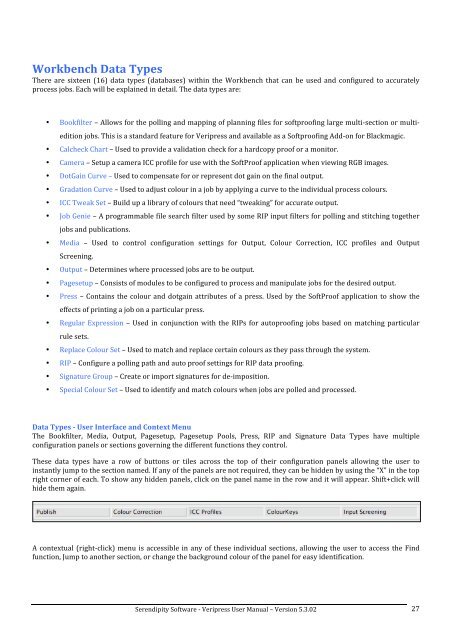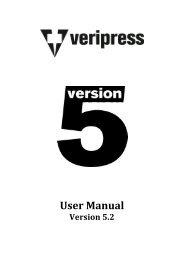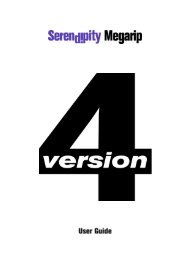Version 5.3.02 - Serendipity Software
Version 5.3.02 - Serendipity Software
Version 5.3.02 - Serendipity Software
You also want an ePaper? Increase the reach of your titles
YUMPU automatically turns print PDFs into web optimized ePapers that Google loves.
Workbench Data Types <br />
There are sixteen (16) data types (databases) within the Workbench that can be used and configured to accurately <br />
process jobs. Each will be explained in detail. The data types are: <br />
• Bookfilter – Allows for the polling and mapping of planning files for softproofing large multi-‐section or multi-edition<br />
jobs. This is a standard feature for Veripress and available as a Softproofing Add-‐on for Blackmagic. <br />
• Calcheck Chart – Used to provide a validation check for a hardcopy proof or a monitor. <br />
• Camera – Setup a camera ICC profile for use with the SoftProof application when viewing RGB images. <br />
• DotGain Curve – Used to compensate for or represent dot gain on the final output. <br />
• Gradation Curve – Used to adjust colour in a job by applying a curve to the individual process colours. <br />
• ICC Tweak Set – Build up a library of colours that need “tweaking” for accurate output. <br />
• Job Genie – A programmable file search filter used by some RIP input filters for polling and stitching together <br />
jobs and publications. <br />
• Media – Used to control configuration settings for Output, Colour Correction, ICC profiles and Output <br />
Screening. <br />
• Output – Determines where processed jobs are to be output. <br />
• Pagesetup – Consists of modules to be configured to process and manipulate jobs for the desired output. <br />
• Press – Contains the colour and dotgain attributes of a press. Used by the SoftProof application to show the <br />
effects of printing a job on a particular press. <br />
• Regular Expression – Used in conjunction with the RIPs for autoproofing jobs based on matching particular <br />
rule sets. <br />
• Replace Colour Set – Used to match and replace certain colours as they pass through the system. <br />
• RIP – Configure a polling path and auto proof settings for RIP data proofing. <br />
• Signature Group – Create or import signatures for de-‐imposition. <br />
• Special Colour Set – Used to identify and match colours when jobs are polled and processed. <br />
Data Types - User Interface and Context Menu <br />
The Bookfilter, Media, Output, Pagesetup, Pagesetup Pools, Press, RIP and Signature Data Types have multiple <br />
configuration panels or sections governing the different functions they control. <br />
These data types have a row of buttons or tiles across the top of their configuration panels allowing the user to <br />
instantly jump to the section named. If any of the panels are not required, they can be hidden by using the “X” in the top <br />
right corner of each. To show any hidden panels, click on the panel name in the row and it will appear. Shift+click will <br />
hide them again. <br />
A contextual (right-‐click) menu is accessible in any of these individual sections, allowing the user to access the Find <br />
function, Jump to another section, or change the background colour of the panel for easy identification. <br />
<strong>Serendipity</strong> <strong>Software</strong> -‐ Veripress User Manual – <strong>Version</strong> <strong>5.3.02</strong> <br />
27