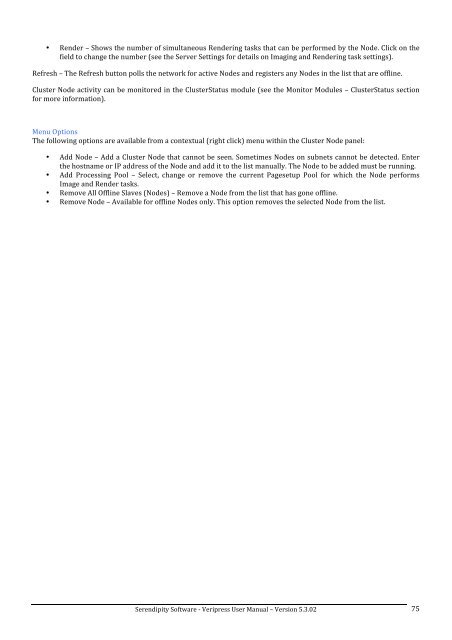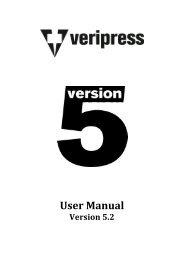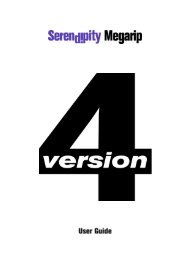Version 5.3.02 - Serendipity Software
Version 5.3.02 - Serendipity Software
Version 5.3.02 - Serendipity Software
You also want an ePaper? Increase the reach of your titles
YUMPU automatically turns print PDFs into web optimized ePapers that Google loves.
• Render – Shows the number of simultaneous Rendering tasks that can be performed by the Node. Click on the <br />
field to change the number (see the Server Settings for details on Imaging and Rendering task settings). <br />
Refresh – The Refresh button polls the network for active Nodes and registers any Nodes in the list that are offline. <br />
Cluster Node activity can be monitored in the ClusterStatus module (see the Monitor Modules – ClusterStatus section <br />
for more information). <br />
Menu Options <br />
The following options are available from a contextual (right click) menu within the Cluster Node panel: <br />
• Add Node – Add a Cluster Node that cannot be seen. Sometimes Nodes on subnets cannot be detected. Enter <br />
the hostname or IP address of the Node and add it to the list manually. The Node to be added must be running. <br />
• Add Processing Pool – Select, change or remove the current Pagesetup Pool for which the Node performs <br />
Image and Render tasks. <br />
• Remove All Offline Slaves (Nodes) – Remove a Node from the list that has gone offline. <br />
• Remove Node – Available for offline Nodes only. This option removes the selected Node from the list. <br />
<strong>Serendipity</strong> <strong>Software</strong> -‐ Veripress User Manual – <strong>Version</strong> <strong>5.3.02</strong> <br />
75