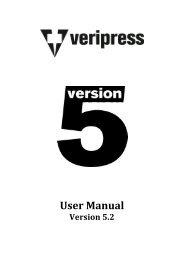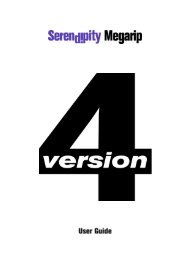Version 5.3.02 - Serendipity Software
Version 5.3.02 - Serendipity Software
Version 5.3.02 - Serendipity Software
You also want an ePaper? Increase the reach of your titles
YUMPU automatically turns print PDFs into web optimized ePapers that Google loves.
Note: The 3 swatch charts are printed as individual jobs and can be nested to save paper (see Output – <br />
Nesting). Charts should be oriented with the bars and text to the top for patch selection. Charts may not be <br />
nested in order so take note of the (1, 2, or 3) bars when selecting a patch in the interface. <br />
Colour List Panel <br />
The lower panel has two (2) tabs – Variations and Colour. <br />
Variations Tab <br />
This tab list includes a Colour Patch and Lab values for the original (Target) colour and the 26 variant colour patches. <br />
A colour selected in the Variations list will be highlighted by a box in the Match Chart panel. A colour selected in the <br />
Match Chart panel will be highlighted in the Variations list. <br />
Colour Tab <br />
This tab fills the panel with the currently selected colour variant. This option is useful for visually matching softproof <br />
special colours on screen. <br />
• Save – Saves the currently selected Target colour (centre of Chart 2) over the original special colour, replacing it. <br />
• Cancel – Cancels the Print and Match process without saving, closing the window. <br />
• Save As – Saves the currently selected Target colour (centre of Chart 2) to the set as a new special colour. Enter a <br />
name for the colour and click OK. Default name is that of the original colour followed by an asterisk (*). <br />
<strong>Serendipity</strong> <strong>Software</strong> -‐ Veripress User Manual – <strong>Version</strong> <strong>5.3.02</strong> <br />
59