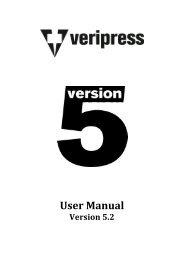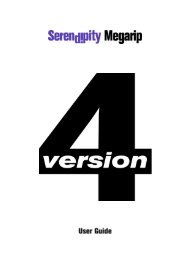Version 5.3.02 - Serendipity Software
Version 5.3.02 - Serendipity Software
Version 5.3.02 - Serendipity Software
You also want an ePaper? Increase the reach of your titles
YUMPU automatically turns print PDFs into web optimized ePapers that Google loves.
Mac OS X Installation <br />
Administrator rights are required to install Veripress and the <strong>Serendipity</strong> Agent. If upgrading from an existing <br />
installation to version 5.3, see the “Upgrading to <strong>Version</strong> 5.3” section within this manual. <br />
Installing the Dongle Driver <br />
The first step is to install the dongle driver. <br />
To install: <br />
1. Remove all SuperPro USB dongles. <br />
2. On the DVD, navigate to the dongle/macosx folder. <br />
3. Double click the Sentinel System Driver.pkg file to launch the installer. <br />
4. Follow the onscreen instructions to complete the installation. <br />
5. Restart the computer when finished. <br />
Installing the <strong>Serendipity</strong> Printer Drivers <br />
The <strong>Serendipity</strong> Printer Drivers are used when setting up a Published Pagesetup for printing (or proofing) from a third <br />
party application (e.g. Photoshop) directly to Veripress. <br />
The installation package is located on the Veripress 5.3 Installation DVD: <br />
1. Navigate to the /drivers/mac folder and run the file <strong>Serendipity</strong> Printer Drivers.pkg <br />
2. An installer window will appear. Follow the prompts to complete the installation of the drivers. The installer <br />
will require administrator access privileges. <br />
Installing Veripress <br />
1. Go to the macosx folder on the Veripress installation DVD. <br />
2. Double click the file Veripress.pkg to launch the installer. <br />
3. Follow the onscreen instructions to complete the installation. <br />
Important note: Before starting the software after installation, see the Running the <strong>Software</strong> section (Mac OS X only). <br />
Installation of the <strong>Serendipity</strong> Agent <br />
If you are polling a RIP (or RIP folder) on a Mac OS X machine, the most efficient method is to use the <strong>Serendipity</strong> <br />
Remote Agent. This runs a service on the Mac OS X machine where the RIP is located. Veripress communicates with the <br />
Agent to poll and transfer jobs. <br />
To install: <br />
1. Select and run <strong>Serendipity</strong> Agent.pkg file located in the agent/macosx folder on the installation DVD. <br />
2. Follow the onscreen instructions to complete the installation. <br />
Once the installation has finished, proceed to the “Running the <strong>Software</strong>” section of this manual. <br />
Creating Dock Start Icons <br />
To make it easy when starting the Server and Client, it is recommended you create a Dock shortcut. To do this: <br />
1. Run the Veripress Server and Client applications from the installation location. <br />
2. Once the Server and Client icons appear in the dock, right click (or CTRL+click) the mouse and select Keep in <br />
Dock from the menu. <br />
3. Alternatively, drag the Server and Client icons directly onto the Dock before they have been launched. <br />
4. To remove the Dock icons, drag them off the dock with the mouse onto the desktop and release. <br />
<strong>Serendipity</strong> <strong>Software</strong> -‐ Veripress User Manual – <strong>Version</strong> <strong>5.3.02</strong> <br />
9