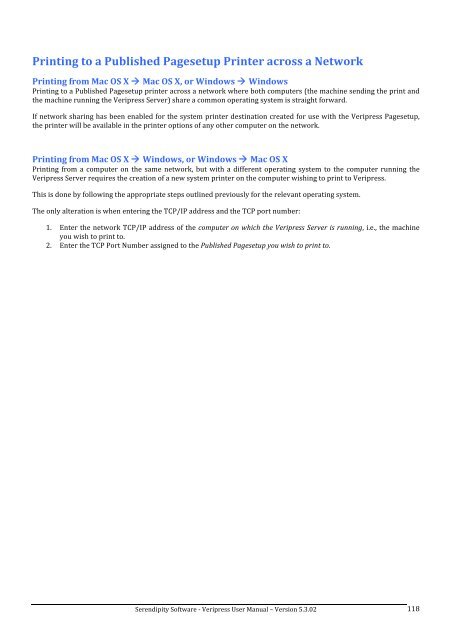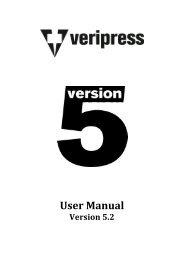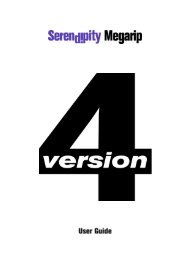Version 5.3.02 - Serendipity Software
Version 5.3.02 - Serendipity Software
Version 5.3.02 - Serendipity Software
Create successful ePaper yourself
Turn your PDF publications into a flip-book with our unique Google optimized e-Paper software.
Printing to a Published Pagesetup Printer across a Network <br />
Printing from Mac OS X Mac OS X, or Windows Windows <br />
Printing to a Published Pagesetup printer across a network where both computers (the machine sending the print and <br />
the machine running the Veripress Server) share a common operating system is straight forward. <br />
If network sharing has been enabled for the system printer destination created for use with the Veripress Pagesetup, <br />
the printer will be available in the printer options of any other computer on the network. <br />
Printing from Mac OS X Windows, or Windows Mac OS X <br />
Printing from a computer on the same network, but with a different operating system to the computer running the <br />
Veripress Server requires the creation of a new system printer on the computer wishing to print to Veripress. <br />
This is done by following the appropriate steps outlined previously for the relevant operating system. <br />
The only alteration is when entering the TCP/IP address and the TCP port number: <br />
1. Enter the network TCP/IP address of the computer on which the Veripress Server is running, i.e., the machine <br />
you wish to print to. <br />
2. Enter the TCP Port Number assigned to the Published Pagesetup you wish to print to. <br />
<strong>Serendipity</strong> <strong>Software</strong> -‐ Veripress User Manual – <strong>Version</strong> <strong>5.3.02</strong> <br />
118