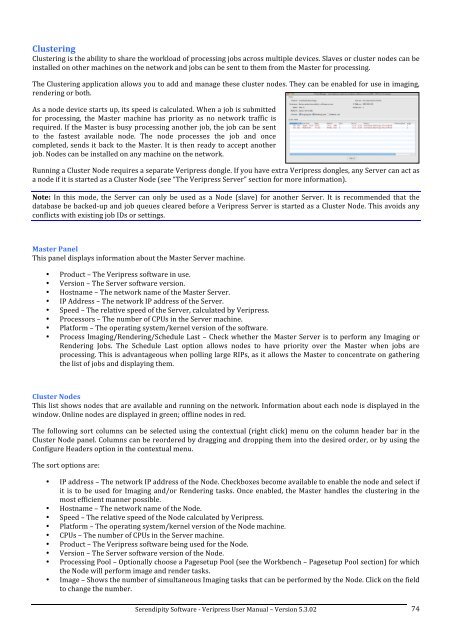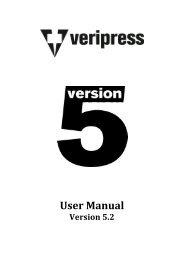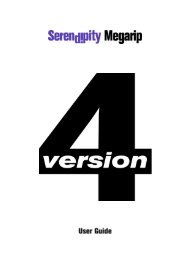Version 5.3.02 - Serendipity Software
Version 5.3.02 - Serendipity Software
Version 5.3.02 - Serendipity Software
You also want an ePaper? Increase the reach of your titles
YUMPU automatically turns print PDFs into web optimized ePapers that Google loves.
Clustering <br />
Clustering is the ability to share the workload of processing jobs across multiple devices. Slaves or cluster nodes can be <br />
installed on other machines on the network and jobs can be sent to them from the Master for processing. <br />
The Clustering application allows you to add and manage these cluster nodes. They can be enabled for use in imaging, <br />
rendering or both. <br />
As a node device starts up, its speed is calculated. When a job is submitted <br />
for processing, the Master machine has priority as no network traffic is <br />
required. If the Master is busy processing another job, the job can be sent <br />
to the fastest available node. The node processes the job and once <br />
completed, sends it back to the Master. It is then ready to accept another <br />
job. Nodes can be installed on any machine on the network. <br />
Running a Cluster Node requires a separate Veripress dongle. If you have extra Veripress dongles, any Server can act as <br />
a node if it is started as a Cluster Node (see “The Veripress Server” section for more information). <br />
Note: In this mode, the Server can only be used as a Node (slave) for another Server. It is recommended that the <br />
database be backed-‐up and job queues cleared before a Veripress Server is started as a Cluster Node. This avoids any <br />
conflicts with existing job IDs or settings. <br />
Master Panel <br />
This panel displays information about the Master Server machine. <br />
• Product – The Veripress software in use. <br />
• <strong>Version</strong> – The Server software version. <br />
• Hostname – The network name of the Master Server. <br />
• IP Address – The network IP address of the Server. <br />
• Speed – The relative speed of the Server, calculated by Veripress. <br />
• Processors – The number of CPUs in the Server machine. <br />
• Platform – The operating system/kernel version of the software. <br />
• Process Imaging/Rendering/Schedule Last – Check whether the Master Server is to perform any Imaging or <br />
Rendering Jobs. The Schedule Last option allows nodes to have priority over the Master when jobs are <br />
processing. This is advantageous when polling large RIPs, as it allows the Master to concentrate on gathering <br />
the list of jobs and displaying them. <br />
Cluster Nodes <br />
This list shows nodes that are available and running on the network. Information about each node is displayed in the <br />
window. Online nodes are displayed in green; offline nodes in red. <br />
The following sort columns can be selected using the contextual (right click) menu on the column header bar in the <br />
Cluster Node panel. Columns can be reordered by dragging and dropping them into the desired order, or by using the <br />
Configure Headers option in the contextual menu. <br />
The sort options are: <br />
• IP address – The network IP address of the Node. Checkboxes become available to enable the node and select if <br />
it is to be used for Imaging and/or Rendering tasks. Once enabled, the Master handles the clustering in the <br />
most efficient manner possible. <br />
• Hostname – The network name of the Node. <br />
• Speed – The relative speed of the Node calculated by Veripress. <br />
• Platform – The operating system/kernel version of the Node machine. <br />
• CPUs – The number of CPUs in the Server machine. <br />
• Product – The Veripress software being used for the Node. <br />
• <strong>Version</strong> – The Server software version of the Node. <br />
• Processing Pool – Optionally choose a Pagesetup Pool (see the Workbench – Pagesetup Pool section) for which <br />
the Node will perform image and render tasks. <br />
• Image – Shows the number of simultaneous Imaging tasks that can be performed by the Node. Click on the field <br />
to change the number. <br />
<strong>Serendipity</strong> <strong>Software</strong> -‐ Veripress User Manual – <strong>Version</strong> <strong>5.3.02</strong> <br />
74