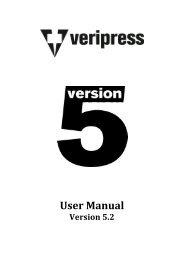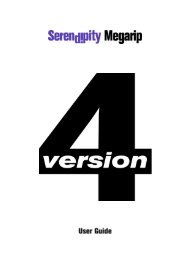Version 5.3.02 - Serendipity Software
Version 5.3.02 - Serendipity Software
Version 5.3.02 - Serendipity Software
You also want an ePaper? Increase the reach of your titles
YUMPU automatically turns print PDFs into web optimized ePapers that Google loves.
Regular Expression <br />
The Regular Expression data type is assigned as a filter to an auto-‐proofing RIP queue. Here, the user <br />
constructs a set of rules whereby only files with a particular naming structure will be submitted for auto-‐proofing. <br />
Expressions <br />
Similar to the Job Genie, the Expressions (search tasks) are entered <br />
and displayed in the left list. Each expression is made up of one or <br />
more strings used to match or ignore files. <br />
The Expressions are handled in the order they appear in the list. If the <br />
first expression matches a job name and that expression rule is to <br />
ignore items, the job is not passed to the next expression for further <br />
consideration. Expressions can be reordered by selecting the item and <br />
dragging up or down the list as required. <br />
List Options <br />
• Add – Adds a new expression to the list. <br />
• Duplicate – Makes a copy of the currently selected expression. <br />
• Delete – Removes the currently selected expression. <br />
Match <br />
This is where you specify what you want to match and the rules to apply. You can enter one or more strings to match <br />
and apply different rules to each. <br />
Match options: <br />
• Match Items – Matches the strings entered. If no other expressions exist, the job is submitted for auto-‐proofing. <br />
• Ignore Items – Ignores anything that matches the strings entered. If a job name matches, it is ignored and not <br />
submitted for proofing or passed to other expressions for further matching. <br />
• Any of the Following – The match is true if any string match conditions are met. If you have two or more match <br />
strings in the one expression and either of them match a job name, the Match Items or Ignore Items rule is <br />
applied. <br />
• All of the Following – The match is only true if all string match conditions are met. <br />
String <br />
Enter the string to match in the text field at the bottom of the screen. This is a job name or part of a job name. The <br />
match depends on one of the following conditions, selected with the string: <br />
• Contains – The job name contains the entered string. <br />
• Begins With – The job name begins with the entered string. <br />
• Ends With – The job name ends with the entered string. <br />
• Is – The job name matches the entered string exactly. <br />
• Does Not Contain – The job name does not contain the entered string. <br />
• Does Not Begin With – The job name does not begin with the entered string. <br />
• Does Not End With – The job name does not end with the entered string. <br />
• Is Not – The job name is not the entered string exactly. <br />
Match String Options <br />
• Add – Adds the match string to the list. <br />
• Apply – Apply changes to the selected match string in the list. <br />
• Delete – Removes the currently selected match string from the list. <br />
<strong>Serendipity</strong> <strong>Software</strong> -‐ Veripress User Manual – <strong>Version</strong> <strong>5.3.02</strong> <br />
49