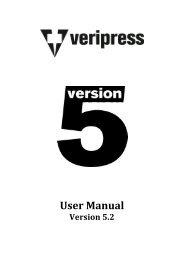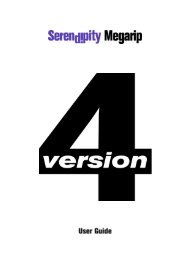Version 5.3.02 - Serendipity Software
Version 5.3.02 - Serendipity Software
Version 5.3.02 - Serendipity Software
Create successful ePaper yourself
Turn your PDF publications into a flip-book with our unique Google optimized e-Paper software.
The page boxes are colour coded: <br />
Light Green indicates the Publication pages are loaded and can be viewed. These show as dark green <br />
when selected. <br />
Purple indicates there are duplicate pages, i.e., they have the same publication name and page <br />
numbers. Dark purple indicates the pages are selected. <br />
Clicking on these pages allows you to select and view the alternative page: <br />
Light Red indicates the page is not yet available for viewing in SoftProof. This normally occurs <br />
when there are page number gaps if pages have not yet imaged or rendered; or when processing <br />
a de-‐imposed publication with known (signature defined) page numbers. As the missing pages <br />
image/render, close and re-‐open SoftProof to update the publication pages. <br />
<strong>Serendipity</strong> <strong>Software</strong> -‐ Veripress User Manual – <strong>Version</strong> <strong>5.3.02</strong> <br />
95