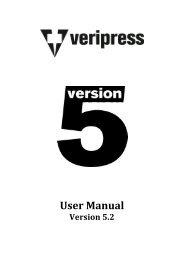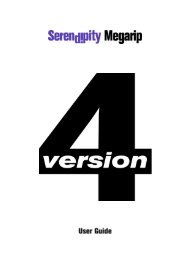Version 5.3.02 - Serendipity Software
Version 5.3.02 - Serendipity Software
Version 5.3.02 - Serendipity Software
You also want an ePaper? Increase the reach of your titles
YUMPU automatically turns print PDFs into web optimized ePapers that Google loves.
Index <br />
1 <br />
16 bit Processing .............................................. 42 <br />
A <br />
Absolute Colourimetric Rendering Intent<br />
........................................................................... 44 <br />
Accounts Admin..............................................105 <br />
Accuracy Correction........................................ 47 <br />
Always Use ICC.................................................. 43 <br />
Antialiased Subsampling............................... 45 <br />
Antialiasing ......................................................... 42 <br />
Application Menu ...........................................102 <br />
Application Menu Items ..............................102 <br />
Accounts Admin.......................................104 <br />
Broadcast Message.................................104 <br />
Chatterbox .................................................104 <br />
Connect to Server....................................104 <br />
Download PPD .........................................104 <br />
Submit Files As Imposition.................103 <br />
Submit Files For De-‐Imposition........103 <br />
Submit ICC Target...................................103 <br />
Test Prints..................................................103 <br />
Applications........................................................ 72 <br />
Archives ........................................................ 72 <br />
Clustering ..................................................... 72 <br />
Densitometer .............................................. 72 <br />
Displays......................................................... 72 <br />
FlipBook........................................................ 72 <br />
Jobs.................................................................. 72 <br />
Monitor.......................................................... 72 <br />
Press Agent.................................................. 72 <br />
SoftProof....................................................... 72 <br />
Touch Console............................................ 72 <br />
Archives................................................................ 73 <br />
Adding items to.......................................... 73 <br />
Automatic Backup .................................... 73 <br />
Auto Crop............................................................. 47 <br />
Auto Publication Name.................................. 42 <br />
AutoClean ............................................................ 40 <br />
AutoPause............................................................ 40 <br />
B <br />
Back Page DotGain Curve.............................. 48 <br />
Back Page Opacity............................................ 48 <br />
Backing up the Database............................... 73 <br />
Black Point Compensation ........................... 43 <br />
Bonjour..........................................................40, 42 <br />
Bookfilter............................................................. 28 <br />
Driver ............................................................. 28 <br />
Paths............................................................... 28 <br />
Polling ............................................................ 28 <br />
Testing ........................................................... 28 <br />
BookMonitor ...................................................... 61 <br />
Options .......................................................... 61 <br />
Border ................................................................... 46 <br />
C <br />
Calcheck Chart................................................... 29 <br />
Add Colours From Library.................... 29 <br />
Generate Patches from ICC ................... 29 <br />
Import Patches........................................... 29 <br />
Patch Definition......................................... 29 <br />
Patches .......................................................... 30 <br />
Patches Per Strip....................................... 30 <br />
Reorder Patches ........................................ 29 <br />
Spectrophotometer.................................. 30 <br />
Target Standards....................................... 30 <br />
Tolerances.................................................... 29 <br />
Calcheck Managed............................... 108, 109 <br />
Calibration Reminder ...................................108 <br />
Camera.................................................................. 31 <br />
Change White Point......................................... 32 <br />
CIP3 ........................................................................ 66 <br />
Client...................................................................... 24 <br />
Interface........................................................ 24 <br />
Workbench .................................................. 24 <br />
Client Settings ..................................................108 <br />
Additional Monitors...............................109 <br />
Application Shortcuts............................109 <br />
Colour Management...............................108 <br />
General.........................................................108 <br />
ClientLog .............................................................. 62 <br />
Display Options.......................................... 62 <br />
Export From ................................................ 62 <br />
Fetch Back Log ........................................... 62 <br />
Filtering Options........................................ 62 <br />
Clustering............................................................. 74 <br />
Cluster Nodes.............................................. 74 <br />
Master ............................................................ 74 <br />
ClusterStatus ...................................................... 63 <br />
CMS Dithering....................................... 108, 110 <br />
CMYK Simulation from PDF......................... 45 <br />
Colour Management <br />
Default ICC Profiles ................................110 <br />
ICC Engine Accuracy..............................110 <br />
Press ............................................................... 48 <br />
Server Settings .........................................110 <br />
Colourspace ..................................32, 38, 58, 65 <br />
Convolution Matrix.......................................... 46 <br />
Copyright Notices...........................................121 <br />
Correction LUT.................................................. 38 <br />
Cropmarks........................................................... 46 <br />
Cropping............................................................... 47 <br />
D <br />
D-‐Dot...................................................................... 45 <br />
De-‐Imposition .................................................... 47 <br />
Modify ............................................................ 66 <br />
Densitometer...................................................... 76 <br />
Export Values.............................................. 76 <br />
Measure Targets........................................ 76 <br />
Device Link Profile........................................... 39 <br />
Disable PDF Autoseparation........................ 45 <br />
Displays ................................................................ 78 <br />
Ambient......................................................... 81 <br />
Calcheck ........................................................ 79 <br />
Calcheck History........................................ 80 <br />
Calibration.................................................... 78 <br />
Light Booth .................................................. 81 <br />
White Point.................................................. 78 <br />
Dongle <br />
What’s on the DVD.......................................7 <br />
Dongle Updater ................................................. 23 <br />
Updating the Dongle ................................ 23 <br />
DotGain Curve.................................................... 31 <br />
Applying to a Pagesetup......................... 43 <br />
Import from CSV........................................ 31 <br />
Invert Curve................................................. 31 <br />
Table............................................................... 31 <br />
Trace Saved Curve .................................... 31 <br />
Drawing a Rectangle around a Job............ 46 <br />
DropFolders........................................................ 42 <br />
DropSpot <br />
Setting the colour...................................... 63 <br />
Setting the number of copies ............... 63 <br />
DropZone ............................................................. 63 <br />
Add DropSpot ............................................. 63 <br />
Reordering DropSpots............................ 63 <br />
E <br />
Edge Detect ......................................................... 46 <br />
Edit <br />
Media from QueueManager.................. 67 <br />
Output from QueueManager ................ 67 <br />
Output from QueueStatus...................... 68 <br />
Pagesetup from DropZone.................... 63 <br />
Pagesetup from QueueManager ......... 67 <br />
Plate Colour in VirtualPress ................. 71 <br />
RIP from QueueManager ....................... 67 <br />
RIP from RIPMonitor............................... 70 <br />
Signature Group from QueueManager<br />
................................................................... 67 <br />
Effects.................................................................... 46 <br />
Entering a new polling path..................28, 53 <br />
Export <br />
From ClientLog........................................... 62 <br />
From QueueManager............................... 66 <br />
From ServerLog......................................... 70 <br />
From Special Colour Set..................50, 57 <br />
F <br />
Fail on RGB Images.......................................... 45 <br />
Fast Polling.......................................................... 52 <br />
Fitting Methods................................................. 47 <br />
FlipBook ............................................................... 82 <br />
Allow Multiple Windows ....................... 84 <br />
Borders around Pages............................. 84 <br />
Navigation.................................................... 82 <br />
Page Order ................................................... 84 <br />
Settings.......................................................... 84 <br />
Flow Control.............................................43, 102 <br />
Folders <br />
Adding to the Workbench ..................... 26 <br />
FTP...................................................................28, 40 <br />
Polling ............................................................ 53 <br />
G <br />
Gap Between Jobs in a Nest.......................... 41 <br />
Glossary..............................................................120 <br />
Gradation Curve................................................ 31 <br />
Invert Curve................................................. 31 <br />
Preview Curves.......................................... 31 <br />
Table............................................................... 31 <br />
Trace Saved Curve.................................... 31 <br />
Gripper Size ........................................................ 56 <br />
Group <br />
By Job ............................................................. 69 <br />
Pages within Signature Group............. 54 <br />
H <br />
Hold After Imaging ...................................53, 71 <br />
Hold After Rendering...............................53, 71 <br />
Honour Embedded ICC Profiles ................. 43 <br />
I <br />
ICC <br />
Apply Correction to CMYK Specials 110 <br />
Engine Accuracy ......................................110 <br />
Upload ICC to Server................................ 39 <br />
ICC Profiles...................................................32, 39 <br />
ICC Tweak Set .................................................... 32 <br />
Tweak Value................................................ 32 <br />
Ignore Items ....................................................... 49 <br />
Import <br />
Language Encoding .................................. 55 <br />
Import Colours <br />
Into Special Colour Set.....................50, 57 <br />
<strong>Serendipity</strong> <strong>Software</strong> -‐ Veripress User Manual – <strong>Version</strong> <strong>5.3.02</strong> <br />
128