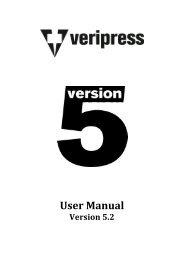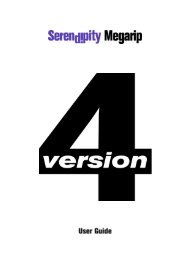Version 5.3.02 - Serendipity Software
Version 5.3.02 - Serendipity Software
Version 5.3.02 - Serendipity Software
You also want an ePaper? Increase the reach of your titles
YUMPU automatically turns print PDFs into web optimized ePapers that Google loves.
Web Server <br />
The Veripress Server has a built-‐in web server. Accessed via a web browser, the Web Server provides status <br />
information about the Server and jobs currently in the system. It cannot be used for submitting or managing files in the <br />
system. <br />
Accessing the Web Server <br />
To connect to the Web Server: <br />
1. Enter the IP address or machine name (if using DNS) of the computer running the Server in the browser <br />
window, followed by a colon and the port number 8080. For e.g., 192.168.3.43:8080 <br />
2. Press Enter once the address has been typed in. When it connects, the browser address bar will look like this: <br />
3. If you have a DNS Server, you can use the machine name instead: <br />
4. Once you are connected, the front page will appear with an options menu on the left: <br />
• Queues – Shows all the queues configured on the Server you are connected to. <br />
• Log file – View the log file. <br />
• System info – Displays information about the system. <br />
• Support – Shows various support options & information. <br />
Queues – Click on any of the queues to get information about jobs in that queue. <br />
Information about the job, including name and current status will be shown. <br />
<strong>Serendipity</strong> <strong>Software</strong> -‐ Veripress User Manual – <strong>Version</strong> <strong>5.3.02</strong> <br />
112