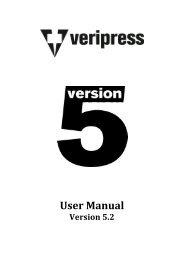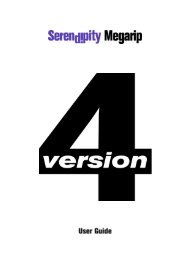Version 5.3.02 - Serendipity Software
Version 5.3.02 - Serendipity Software
Version 5.3.02 - Serendipity Software
Create successful ePaper yourself
Turn your PDF publications into a flip-book with our unique Google optimized e-Paper software.
Press Agent <br />
The Press Agent application allows Veripress to be connected to a Press console through a network port. <br />
After selecting the appropriate Press Agent Driver, a press operator can load or turn softproofing jobs/pages using <br />
press console buttons. <br />
Other options include interfacing with a press desk camera. The press operator turns a hardcopy page on the press <br />
desk -‐ Press Agent will use the page recognition data from the camera/console to automatically load the correct left and <br />
right pages, or page spreads. <br />
Log <br />
The Press Agent window has a central Log panel to show <br />
events/messages/commands received from the press console while <br />
the Agent is active. <br />
The following sort columns can be selected by using the contextual <br />
(right click) menu on the column header bar. Column order can be <br />
changed by dragging and dropping the columns, or by using the Configure Header option from the contextual menu: <br />
• Press – The Press console that generated the event/message/command. <br />
• Date – The date and time of the event/message/command. <br />
• Message – The event/message/command generated by the press console. <br />
Log Options <br />
• Fetch Back Log – Displays the log for the time specified. For example, it retrieves and displays the last 4 hours <br />
of messages. Choose the time from the dropdown list. <br />
• Trim Older Lines – Trims the log based on the time selected in Fetch Back Log. If this is set to 60 minutes, the <br />
log file is trimmed back so only the last 60 minutes remain. <br />
• Export – Export the log to a HTML or tab delimited text file. <br />
Interface Options <br />
• Press Agent Driver – Select the required Press Agent Driver from the dropdown list of supported press <br />
consoles. <br />
• Configure – Opens a Configuration pop-‐up for the selected Press Agent Driver. Available options vary <br />
dependent upon the press console driver. <br />
• Configure is not available while the Press Agent is running. Hit Stop if settings need to be changed. <br />
• Start/Stop Button – Starts or stops the Press Agent. <br />
<strong>Serendipity</strong> <strong>Software</strong> -‐ Veripress User Manual – <strong>Version</strong> <strong>5.3.02</strong> <br />
87