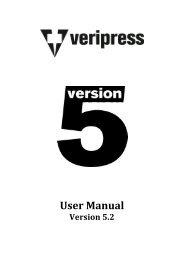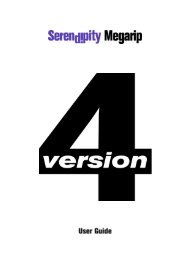Version 5.3.02 - Serendipity Software
Version 5.3.02 - Serendipity Software
Version 5.3.02 - Serendipity Software
Create successful ePaper yourself
Turn your PDF publications into a flip-book with our unique Google optimized e-Paper software.
• Weight – Optionally assign an Ink Weight (in g/m 2 ) to the selected colour. This weight is used in the <br />
InkKeyViewer (SoftProof) and in Calculate Ink Weights (QueueManager). <br />
• Spectrophotometer – Choose a supported Spectrophotometer to read colour values directly into the Special <br />
Colour Set. <br />
RIP <br />
Different RIPs store their files in different formats and in different locations. The RIP data type is used to <br />
configure how and where Veripress polls for these RIPped jobs. <br />
Driver <br />
This panel is where the driver used to poll and interpret the incoming file format is <br />
selected. The driver must match the type of RIPped file to be polled. Options available in <br />
other sections of the RIP configuration may change depending on the RIP input filter <br />
selected. <br />
• RIP Driver – Choose the RIP driver (input filter) from the list of supported RIPs. <br />
The list of available drivers will depend upon the bits enabled on the dongle. <br />
Custom Settings – Depending on the driver selected, there may be specific parameters requiring setup for a valid <br />
configuration. Use the Edit button to set up these parameters. <br />
Polling <br />
Polling is the method used to look for files. The configuration for polling the RIPped files is set up in this section. When <br />
you poll, Veripress looks in the specified location (defined under Paths) for files matching the RIP driver selected. A list <br />
is compiled and sent back to Veripress for display in the RIPMonitor. It takes <br />
three (3) successful polls before a file is shown in the RIPMonitor and the files <br />
must be stable (not changed since the last poll). <br />
The available options are: <br />
• Enable Polling – Turn polling on or off. <br />
• Poll Interval – Configure how frequently to poll for files. The Poll Interval should be set according to your <br />
specific requirements. Setting the Poll Interval too short can flood the network with polling requests (packets) <br />
causing it to slow down. Setting it too long can take a long time to show stable files ready for submission. <br />
• Fast Polling – This will automatically poll two (2) more times as soon as one (1) automatic poll has completed. <br />
It will not wait for the next scheduled Poll Interval before it polls again. Files may appear incomplete in the <br />
RIPMonitor if there has not been sufficient time between polls for a job’s complete set of plates to finish the RIP <br />
process. <br />
• Log Statistics – Log the polling statistics in the Server log. The log message reports “Started automatic poll on <br />
” when polling starts and “Completed automatic poll on ” when finished. <br />
• Ignore Mod Time – Ignore the modification time on the file. Useful for Harlequin RIPs that update the <br />
modification time on the file when moving the job between the Held and Active queues. <br />
• Job Genie – Assign a selected Job Genie to the RIP. This options becomes available when using a TIFF Based RIP <br />
(User Configurable), PDF or Postscript input filter. If used, only files defined as valid by the Job Genie will <br />
appear for submission in the RIPMonitor (see the Job Genie section for further details). <br />
Connection <br />
The connection specifies the method used for polling. The options are: <br />
• Agent – The most efficient connection method. This option connects to a <strong>Serendipity</strong> Polling Agent installed on <br />
the system where the RIP files are located. <br />
• Localhost – Polls a directory path on the computer where the Veripress Server is installed. <br />
• FTP – Uses File Transfer Protocol (FTP) to poll and transfer the files from the RIP to Veripress. <br />
• Secure FTP (SFTP) – Uses Secure File Transfer Protocol to poll and transfer the files from the RIP to Veripress. <br />
<strong>Serendipity</strong> <strong>Software</strong> -‐ Veripress User Manual – <strong>Version</strong> <strong>5.3.02</strong> <br />
52