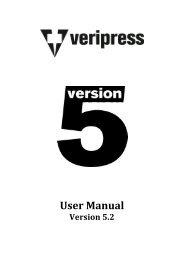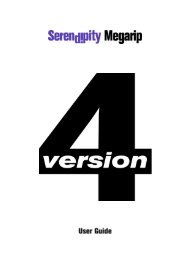Version 5.3.02 - Serendipity Software
Version 5.3.02 - Serendipity Software
Version 5.3.02 - Serendipity Software
You also want an ePaper? Increase the reach of your titles
YUMPU automatically turns print PDFs into web optimized ePapers that Google loves.
RIPMonitor <br />
The RIPMonitor displays the RIPs that have been configured under the RIP section of the Workbench. Jobs that have <br />
been successfully polled are displayed and can be expanded to show any associated plates. These jobs can then be <br />
submitted to a Pagesetup/Media for processing. <br />
View <br />
• Toolbar – Contains job handling functions and <br />
viewing options. <br />
• Jobs – This is the large window to the right and <br />
displays all successfully polled jobs from the selected <br />
RIP. <br />
• RIP List – A list of all the configured RIPs, allowing <br />
the user to select each in turn to display any jobs. <br />
This is on the left side of the window and can be <br />
shown or hidden as desired. Active RIP queues are displayed in black; inactive are red. <br />
• RIP Menu – This is a pull down list at the top of the window of RIPs configured and shows the current selection. <br />
Hiding the RIP Menu will also hide the Polling On/Off drop down selector. <br />
Note: If you only have one RIP configured it is better to hide the left RIP list and top RIP menu as there is nothing else to <br />
display. This will provide more room to view your jobs. <br />
Toolbar <br />
• Expand/Collapse Jobs – Show/Hide the plates associated with the selected jobs. Double clicking a job will also <br />
expand or collapse the plate view for the selected job. <br />
• Submit – Submits the selected jobs for processing. This pops up a chooser to select which Pagesetups and <br />
Medias to send the job to. <br />
• Submit for De-‐Imposition – Submits the jobs for de-‐imposition. This pops up a choose to select which Signature <br />
Group will be used to de-‐impose the job and which Pagesetup/Media combination will be used. <br />
• Submit As Imposition – Submits the job in it’s original form, but attaches a Signature Group via a popup <br />
chooser to allow the job to be deimposed on-‐the-‐fly using the De-‐Imposed Pages button in the Veripress <br />
SoftProof Touch Console (See the “Touch Console” section for more information). <br />
• VPress – Adds the selected jobs to the VirtualPress. For further information see the “VirtualPress” section. <br />
Note: The text in the Submit, Submit for De-‐Imposition, Submit as Imposition and VPress buttons will show in italics if <br />
the job selected has unrecognised or unassigned plates. The plates will need to be assigned using VirtualPress. <br />
• Group By Job – Keeps the plates in their respective job group when they are copied into the VirtualPress (see <br />
below note). <br />
Important Note: If you have multiple jobs selected for copying into VirtualPress, when this option is ticked they are <br />
kept as their respective jobs. If this is un-‐ticked, all the jobs and plates selected are copied in as one job. This is useful if <br />
you are polling a RIP and the plates are shown as separate jobs, with one plate each. <br />
• Poll – Initiates a manual poll of the selected RIP. <br />
• Toggle RIP Polling – Turns the polling on or off for the selected RIP. When the RIP is in the off state, the name in <br />
the RIP list turns red. <br />
Note: The RIP jobs list is cached and may require clearing. To do this, turn the RIP off and on again and click on the Poll <br />
button three (3) times consecutively. <br />
• Show RIP Menu – Shows or hides the RIP pull down list at the top of the window. <br />
• Show RIP List – Shows or hides the RIP list on the left. <br />
<strong>Serendipity</strong> <strong>Software</strong> -‐ Veripress User Manual – <strong>Version</strong> <strong>5.3.02</strong> <br />
69