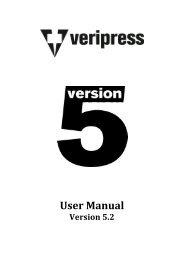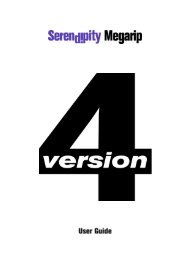Version 5.3.02 - Serendipity Software
Version 5.3.02 - Serendipity Software
Version 5.3.02 - Serendipity Software
Create successful ePaper yourself
Turn your PDF publications into a flip-book with our unique Google optimized e-Paper software.
Help Menu.................................................... 21 <br />
Info .................................................................. 26 <br />
Options .......................................................... 21 <br />
Server Settings <br />
Colour Management...............................110 <br />
General ........................................................109 <br />
Working Paths..........................................110 <br />
ServerLog............................................................. 70 <br />
Filtering messages.................................... 70 <br />
Setting <br />
The Colour of a DropSpot...................... 63 <br />
Signature <br />
Delete ............................................................. 55 <br />
Duplicate....................................................... 55 <br />
New ................................................................. 55 <br />
Signature Decorations.................................... 46 <br />
Signature Group................................................ 54 <br />
Auto Paginate.............................................. 54 <br />
Close Page Number Gaps....................... 55 <br />
Deleting a Page........................................... 56 <br />
Deleting Signatures.................................. 55 <br />
Duplicating a Page .................................... 56 <br />
Duplicating Signatures ........................... 55 <br />
Editing Page Numbers ............................ 54 <br />
Grid Attributes ........................................... 56 <br />
Gripper Size................................................. 56 <br />
Grouping Pages.......................................... 54 <br />
Import Signatures..................................... 54 <br />
Language Encoding.................................. 55 <br />
Multi-‐selecting Signatures .................... 55 <br />
Offset Page Numbers............................... 54 <br />
Page Attributes .......................................... 56 <br />
Page head direction ................................. 56 <br />
Page Orientation........................................ 56 <br />
Pair Pages..................................................... 54 <br />
Plate Options............................................... 55 <br />
Press Sheet Settings................................. 56 <br />
Rename Signatures .................................. 54 <br />
Rotate Selected Signatures ................... 54 <br />
Rotating Signatures.................................. 54 <br />
Selecting Import ........................................ 54 <br />
Setting Page Size........................................ 56 <br />
Setting Page Width................................... 56 <br />
Suppress Pages .......................................... 54 <br />
Toolbar .......................................................... 54 <br />
Slugline ................................................................. 46 <br />
SoftProof <br />
Notes............................................................... 94 <br />
Publications................................................. 94 <br />
<strong>Software</strong> Updates............................................. 22 <br />
Sound FX ............................................................108 <br />
Special Colour Set............................................. 57 <br />
Adding Colours from Library............... 57 <br />
Adjusting Colour Intensity.................... 58 <br />
Create a new colour ................................. 57 <br />
Delete colours............................................. 57 <br />
Duplicate colours ...................................... 57 <br />
Export colours to a file.....................50, 57 <br />
Import colours from files................50, 57 <br />
Paint Modes................................................. 58 <br />
Spectro .................................................................. 96 <br />
Activate.......................................................... 96 <br />
Export Values.............................................. 96 <br />
Load Set......................................................... 96 <br />
Status ..................................................................... 71 <br />
Stretch Factor..................................................... 48 <br />
Submit <br />
For De-‐Imposition..................................... 69 <br />
Support <br />
Web Server ..................................... 112, 113 <br />
System Info <br />
Web Server ................................................113 <br />
System Settings ...............................................108 <br />
Client.............................................................108 <br />
Server...........................................................109 <br />
T <br />
Tabs <br />
Reordering ................................................... 86 <br />
The <strong>Serendipity</strong> Updater............................... 22 <br />
The Veripress Client........................................ 24 <br />
The Veripress Dongle Updater ................... 23 <br />
The Veripress Server ...................................... 21 <br />
Thumbnail ........................................................... 71 <br />
Preview.......................................................... 66 <br />
QueueStatus................................................. 68 <br />
Show Imaging ............................................. 71 <br />
Show Rendering ........................................ 71 <br />
Tiff Multichannel <br />
Export............................................................. 67 <br />
Touch Console.................................................... 97 <br />
Fast Scrolling............................................... 97 <br />
Interface........................................................ 97 <br />
Modes............................................................. 98 <br />
Loupe ....................................................100 <br />
Main......................................................... 98 <br />
Navigate................................................. 99 <br />
Settings........................................................101 <br />
Trimming <br />
The ClientLog.............................................. 62 <br />
The ServerLog ............................................ 70 <br />
Troubleshooting .............................................119 <br />
U <br />
Ungroup pages <br />
Signature Group......................................... 54 <br />
Unsharp Mask .................................................... 46 <br />
V <br />
Veripress <br />
Product Overview........................................6 <br />
View <br />
Errors ............................................................. 66 <br />
Imaged ........................................................... 66 <br />
Rendered ...................................................... 66 <br />
View Errors......................................................... 66 <br />
VirtualPress ........................................................ 71 <br />
Edit Plate Colour........................................ 71 <br />
History ........................................................... 71 <br />
Quick Submit............................................... 71 <br />
W <br />
Watermark.......................................................... 46 <br />
Web Server........................................................112 <br />
Accessing the Web Server ...................112 <br />
Log File ........................................................113 <br />
Queues .........................................................112 <br />
Support........................................................113 <br />
System Info ................................................113 <br />
Windows Installation ........................................8 <br />
32 bit..................................................................8 <br />
32 bit Agent ....................................................8 <br />
64 bit..................................................................8 <br />
64 bit Agent ....................................................8 <br />
Dongle Driver.................................................8 <br />
<strong>Serendipity</strong> Agent ........................................8 <br />
Veripress..........................................................8 <br />
What’s on the DVD.......................................7 <br />
Workbench.......................................................... 24 <br />
Organise Data Types................................ 25 <br />
Workbench Data Types ................................. 27 <br />
Bookfilter...................................................... 27 <br />
Calcheck Chart............................................ 27 <br />
Camera........................................................... 27 <br />
DotGain Curve ............................................ 27 <br />
Gradation Curve......................................... 27 <br />
ICC Tweak Set............................................. 27 <br />
Job Genie....................................................... 27 <br />
Media.............................................................. 27 <br />
Output ............................................................ 27 <br />
Pagesetup ..................................................... 27 <br />
Press ............................................................... 27 <br />
Regular Expression .................................. 27 <br />
Replace Colour Set.................................... 27 <br />
RIP ................................................................... 27 <br />
Signature Group......................................... 27 <br />
Special Colour Set ..................................... 27 <br />
Y <br />
Yule Nielsen Number....................................120 <br />
<strong>Serendipity</strong> <strong>Software</strong> -‐ Veripress User Manual – <strong>Version</strong> <strong>5.3.02</strong> <br />
130