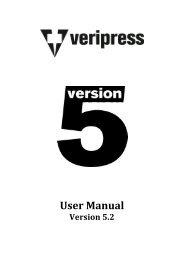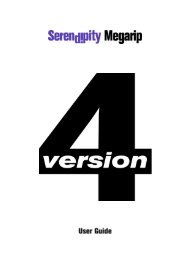Version 5.3.02 - Serendipity Software
Version 5.3.02 - Serendipity Software
Version 5.3.02 - Serendipity Software
You also want an ePaper? Increase the reach of your titles
YUMPU automatically turns print PDFs into web optimized ePapers that Google loves.
Jobs <br />
The Jobs application is used to display jobs before, after and during processing and allows users to manage jobs <br />
through the system to plot their progress. <br />
The Jobs application consists of an easy to navigate user-interface,<br />
with tabs and layouts available for various <br />
monitoring functions. Tab layouts may be added or managed <br />
according to individual preferences and are saved at the Client <br />
level, allowing different users to display information <br />
appropriate to their location and workflow. <br />
Jobs is the default monitoring application and will be run <br />
automatically on launch of Veripress after the initial software <br />
installation. <br />
Menu Options <br />
Tabs Menu <br />
• Add Tabs – Add a new tab to the Jobs application window. Select from a list of factory default layouts. New tabs <br />
can be imported for use via the Manage Tab Library option. <br />
The factory default tab layouts available are: <br />
o<br />
o<br />
o<br />
o<br />
o<br />
o<br />
o<br />
Job Queues (default loaded view) <br />
RIPMonitor – Adds a tab with the RIPMonitor module. <br />
Status and Drop – Contains the MediaStatus, Status, QueueStatus, DropZones and ClusterStatus <br />
modules. <br />
Logs – Contains the ServerLog and ClientLog modules. <br />
Jobs – Contains the QueueManager module with the Jobs view selected. <br />
Drop Area – Contains the DropZone module. Right-‐click to add any additional dropzones to the Drop <br />
Area tab. <br />
ServerLog – Contains the ServerLog module only. <br />
• Rename Tab – Rename the selected tab. <br />
• Manage Tab Library – Add, remove or preview tab layouts for Jobs application. <br />
• Close Tab – Close the currently selected tab. <br />
View Menu <br />
• Previous tab – Opens the previous tab window. <br />
• Next tab – Opens the next available tab window. <br />
• Titlebars – Show or hide the titlebars for each module within the Jobs application tabs. This will show or hide <br />
all titlebars in all tabs and is not limited to the currently selected tab. <br />
Job Queues Tab <br />
The default tab layout (Job Queues) for Jobs application contains the following modules: <br />
• QueueManager <br />
• Thumbnail – Imaging Preview <br />
• Thumbnail – Rendering Preview <br />
• QueueStatus – Imaging Queue <br />
For information on each module, see the relevant sections of this manual. <br />
<strong>Serendipity</strong> <strong>Software</strong> -‐ Veripress User Manual – <strong>Version</strong> <strong>5.3.02</strong> <br />
85