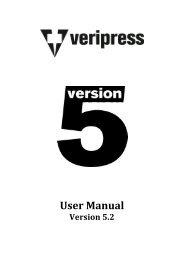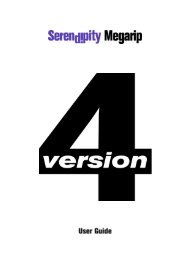Version 5.3.02 - Serendipity Software
Version 5.3.02 - Serendipity Software
Version 5.3.02 - Serendipity Software
Create successful ePaper yourself
Turn your PDF publications into a flip-book with our unique Google optimized e-Paper software.
Tabs – (5) Display <br />
The Display tab allows you to configure how the Jobnames are displayed in the <br />
RIPMonitor. Click the Parts tiles to add the filename parts to the Jobname, Publication <br />
Name and (optional) Section Name strings. Parts can be entered in any order. <br />
Any other text to be shown in the RIPMonitor can be entered as part of the string. <br />
For example, clicking a part named Page will show in the string. This will <br />
display the page number only in the RIPMonitor. It may be useful to add “Page:” <br />
before the part so the RIPMonitor will display as “Page:1”. <br />
• Display Specification – Shows the parts created in Tab (2). <br />
• Jobname String – Shows the string that will be displayed in the Name column <br />
of the RIPMonitor and QueueManager. You can enter any valid character or <br />
use filename parts. <br />
• Job Directory – (Buttons) Allows you to enter the job directory into Jobname, Publication and/or Section String <br />
fields. <br />
• Publication Name String – Shows the string that will be displayed in the Publication column of the RIPMonitor <br />
and QueueManager (in Publication view). You can enter any valid character or use filename parts. <br />
• Section String – Shows the string that will be displayed in the Section column of the RIPMonitor. You can enter <br />
any valid character or use filename parts. <br />
Check the <strong>Serendipity</strong> <strong>Software</strong> website (http://www.serendipity-‐software.com.au/support/howto/workbench) for <br />
HowTo’s on creating Job Genie’s. <br />
<strong>Serendipity</strong> <strong>Software</strong> -‐ Veripress User Manual – <strong>Version</strong> <strong>5.3.02</strong> <br />
37