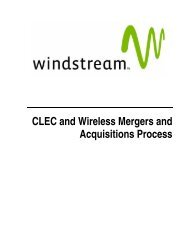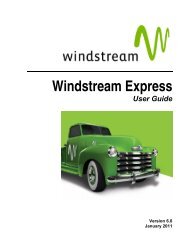- Page 1 and 2:
ezAccess User Guide Software Versio
- Page 3 and 4:
Contents Preface...................
- Page 5 and 6:
Contents Understanding Responses ..
- Page 7 and 8:
List of Figures Figure 1-1: ezAcces
- Page 9 and 10:
List of Figures Figure 8-2: Window
- Page 11 and 12:
List of Tables Table 2-1: Task Road
- Page 13 and 14:
Preface About This Guide This User
- Page 15 and 16:
Preface Example Convention Descript
- Page 17 and 18:
Preface • User GUI enhancements i
- Page 19 and 20:
1 1 Introduction 1 This chapter pro
- Page 21 and 22:
Summarizing the ezAccess Process In
- Page 23 and 24:
Introduction Process Components ezA
- Page 25 and 26:
Introduction The conversion of orde
- Page 27 and 28:
2 1 Access to ezAccess 2 This chapt
- Page 29 and 30:
Access to ezAccess Login This secti
- Page 31 and 32:
3 1 ezAccess User Interface 3 This
- Page 33 and 34:
ezAccess User Interface ASR Orders
- Page 35 and 36:
ezAccess User Interface • Validat
- Page 37 and 38:
ezAccess User Interface • Tool Ba
- Page 39 and 40:
ezAccess User Interface ASR Respons
- Page 41 and 42:
ezAccess User Interface • Print C
- Page 43 and 44:
ezAccess User Interface • Form Na
- Page 45 and 46:
ezAccess User Interface ASR Queries
- Page 47 and 48:
ezAccess User Interface Help Menu T
- Page 49 and 50:
4 4 Access Service Requests 4 A ser
- Page 51 and 52:
Access Service Requests Table 4-1 s
- Page 53 and 54:
Access Service Requests Figure 4-2:
- Page 55 and 56:
Access Service Requests Figure 4-3:
- Page 57 and 58:
Access Service Requests Figure 4-4:
- Page 59 and 60:
Access Service Requests Figure 4-5:
- Page 61 and 62:
Access Service Requests Figure 4-6:
- Page 63 and 64:
Access Service Requests Figure 4-7:
- Page 65 and 66:
Figure 4-8: EVC Subdirectory Window
- Page 67 and 68:
Access Service Requests Figure 4-9:
- Page 69 and 70:
Access Service Requests Figure 4-11
- Page 71 and 72:
Access Service Requests 2. Narrow y
- Page 73 and 74:
Access Service Requests 5. Select t
- Page 75 and 76:
Access Service Requests Figure 4-16
- Page 77 and 78:
Access Service Requests Cancel Supp
- Page 79 and 80:
Access Service Requests Figure 4-19
- Page 81 and 82:
Access Service Requests 5. Select t
- Page 83 and 84:
Access Service Requests Create New
- Page 85 and 86:
Access Service Requests 2. Click Se
- Page 87 and 88:
Access Service Requests Printing an
- Page 89 and 90: Keyboard Shortcuts in ezAccess inte
- Page 91 and 92: 5 1 ASR Order Responses 5 This chap
- Page 93 and 94: ASR Order Responses Figure 5-1: Sea
- Page 95 and 96: ASR Order Responses Figure 5-3: Pag
- Page 97 and 98: ASR Order Responses Figure 5-5: CN
- Page 99 and 100: ASR Order Responses 2. Narrow your
- Page 101 and 102: ASR Order Responses 5. Select the A
- Page 103 and 104: ASR Order Responses 2. Narrow your
- Page 105 and 106: ASR Order Responses 5. Select the A
- Page 107 and 108: ASR Order Responses Figure 5-14: Op
- Page 109 and 110: ASR Order Responses 2. Click ASR Re
- Page 111 and 112: 6 1 Queries 6 Occasionally, you may
- Page 113 and 114: Queries Figure 6-2: List Most Recen
- Page 115 and 116: Queries Figure 6-4: View an ASR Ord
- Page 117 and 118: Queries 2. Narrow your search by en
- Page 119 and 120: Queries Figure 6-8: View an ASR Res
- Page 121 and 122: Queries 2. Narrow your search by en
- Page 123 and 124: Queries 4. Click PON to select the
- Page 125 and 126: Queries Figure 6-13: Notification
- Page 127 and 128: 7 1 Order Management 7 The Order Ma
- Page 129 and 130: Figure 7-2: Order Management Home p
- Page 131 and 132: Order Management Figure 7-3: Order
- Page 133 and 134: Order Management 4. At a time only
- Page 135 and 136: Order Management Figure 7-7: Page f
- Page 137 and 138: Most Recent Queries Order Managemen
- Page 139: 8 1 User Worklist 8 The User Workli
- Page 143 and 144: A A OBF Forms A The Ordering and Bi
- Page 145 and 146: OBF Forms Access Services When a cu
- Page 147 and 148: Understanding OBF Forms OBF Forms T
- Page 149 and 150: OBF Forms Additional Ring Informati
- Page 151 and 152: OBF Forms Ethernet Virtual Connecti
- Page 153 and 154: OBF Forms Ring Use the Ring form to
- Page 155 and 156: OBF Forms WATS This form is used by
- Page 157 and 158: OBF Forms Network Assignment Inform
- Page 159 and 160: Glossary This glossary provides a d
- Page 161 and 162: Glossary Term Description DSI EDI E
- Page 163 and 164: Glossary Term Description RBOC RHBC
- Page 165 and 166: Index -Aabout this manual, Preface-
- Page 167 and 168: Index service type and associated f
- Page 169 and 170: Index overview, 1-2 process flow, 1