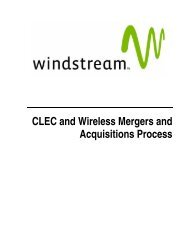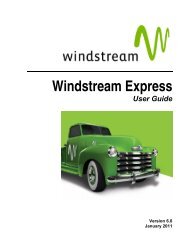Download the ezAccess ® User Guide - Windstream Business ...
Download the ezAccess ® User Guide - Windstream Business ...
Download the ezAccess ® User Guide - Windstream Business ...
Create successful ePaper yourself
Turn your PDF publications into a flip-book with our unique Google optimized e-Paper software.
Contents<br />
Understanding Responses ..................................................................................................................... 5-1<br />
Creating Responses ................................................................................................................................ 5-2<br />
Firm Order Confirmation (CN) ........................................................................................................ 5-2<br />
Clarification Request (CR) ............................................................................................................... 5-8<br />
Design Layout Report (DLR)......................................................................................................... 5-12<br />
Modifying ASR Responses ............................................................................................................ 5-16<br />
Deleting ASR Responses................................................................................................................ 5-18<br />
Actions on ASR Response Form ......................................................................................................... 5-19<br />
6 Queries ..................................................................................................................................................... 6-1<br />
Querying Orders ............................................................................................................................... 6-1<br />
Viewing Responses .......................................................................................................................... 6-6<br />
Querying Orders/Responses ........................................................................................................... 6-10<br />
Notification Panel................................................................................................................................. 6-14<br />
Viewing Notification Panel ............................................................................................................ 6-14<br />
Export to Excel .................................................................................................................................... 6-15<br />
7 Order Management................................................................................................................................. 7-1<br />
Access to Order Management ............................................................................................................... 7-1<br />
Using Order Management Form ............................................................................................................ 7-4<br />
Processing an Order ............................................................................................................................... 7-8<br />
Most Recent Queries ............................................................................................................................ 7-11<br />
Order Management ................................................................................................................... 7-11<br />
8 <strong>User</strong> Worklist........................................................................................................................................... 8-1<br />
Recent orders sent by <strong>the</strong> user .......................................................................................................... 8-1<br />
Recent responses sent by <strong>the</strong> user..................................................................................................... 8-3<br />
Recent Orders history by <strong>the</strong> user..................................................................................................... 8-4<br />
A OBF Forms ............................................................................................................................................ A-1<br />
Understanding ASOG Requirements ................................................................................................... A-1<br />
The Ordering Process ...................................................................................................................... A-2<br />
April 2009 4.8.0 <strong>User</strong> <strong>Guide</strong> v