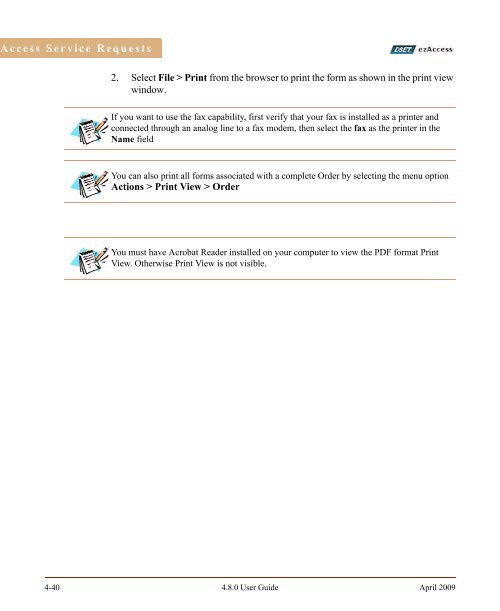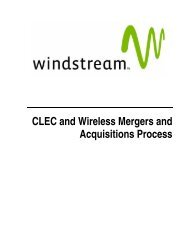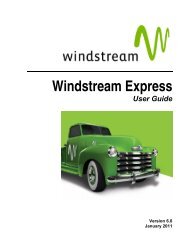Download the ezAccess ® User Guide - Windstream Business ...
Download the ezAccess ® User Guide - Windstream Business ...
Download the ezAccess ® User Guide - Windstream Business ...
You also want an ePaper? Increase the reach of your titles
YUMPU automatically turns print PDFs into web optimized ePapers that Google loves.
Access Service Requests<br />
2. Select File > Print from <strong>the</strong> browser to print <strong>the</strong> form as shown in <strong>the</strong> print view<br />
window.<br />
If you want to use <strong>the</strong> fax capability, first verify that your fax is installed as a printer and<br />
connected through an analog line to a fax modem, <strong>the</strong>n select <strong>the</strong> fax as <strong>the</strong> printer in <strong>the</strong><br />
Name field<br />
You can also print all forms associated with a complete Order by selecting <strong>the</strong> menu option<br />
Actions > Print View > Order<br />
You must have Acrobat Reader installed on your computer to view <strong>the</strong> PDF format Print<br />
View. O<strong>the</strong>rwise Print View is not visible.<br />
4-40 4.8.0 <strong>User</strong> <strong>Guide</strong> April 2009