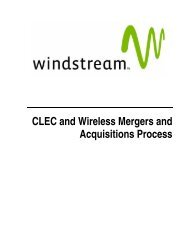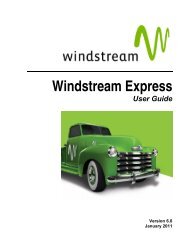Download the ezAccess ® User Guide - Windstream Business ...
Download the ezAccess ® User Guide - Windstream Business ...
Download the ezAccess ® User Guide - Windstream Business ...
Create successful ePaper yourself
Turn your PDF publications into a flip-book with our unique Google optimized e-Paper software.
Contents<br />
Preface......................................................................................................................................................... xiii<br />
About This <strong>Guide</strong> ..................................................................................................................... Preface-xiii<br />
Audience.............................................................................................................................. Preface-xiii<br />
Using This <strong>Guide</strong>................................................................................................................. Preface-xiii<br />
Conventions......................................................................................................................... Preface-xiv<br />
<strong>ezAccess</strong> Document Set........................................................................................................ Preface-xv<br />
Online Help .......................................................................................................................... Preface-xv<br />
Features in this Release ............................................................................................................. Preface-xvi<br />
1 Introduction............................................................................................................................................. 1-1<br />
Understanding <strong>ezAccess</strong> ....................................................................................................................... 1-1<br />
Standalone Solution.......................................................................................................................... 1-2<br />
Summarizing <strong>the</strong> <strong>ezAccess</strong> Process ....................................................................................................... 1-3<br />
Standalone Solution Process Flow ................................................................................................... 1-4<br />
Process Components......................................................................................................................... 1-5<br />
<strong>ezAccess</strong> Interface (GUI)............................................................................................................ 1-5<br />
<strong>ezAccess</strong> Gateway ...................................................................................................................... 1-5<br />
Validation Module ...................................................................................................................... 1-6<br />
Orders/Responses Module .......................................................................................................... 1-6<br />
Trading Partner Interface Module (TPI)..................................................................................... 1-6<br />
Database...................................................................................................................................... 1-7<br />
2 Access to <strong>ezAccess</strong> ................................................................................................................................... 2-1<br />
Accessing <strong>ezAccess</strong> ............................................................................................................................... 2-1<br />
Login ...................................................................................................................................................... 2-3<br />
Logout ................................................................................................................................................... 2-4<br />
3 <strong>ezAccess</strong> <strong>User</strong> Interface .......................................................................................................................... 3-1<br />
Orders Home Page ................................................................................................................................. 3-2<br />
April 2009 4.8.0 <strong>User</strong> <strong>Guide</strong> iii