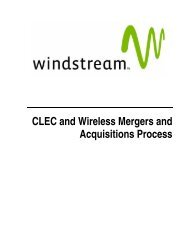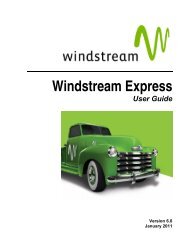Download the ezAccess ® User Guide - Windstream Business ...
Download the ezAccess ® User Guide - Windstream Business ...
Download the ezAccess ® User Guide - Windstream Business ...
Create successful ePaper yourself
Turn your PDF publications into a flip-book with our unique Google optimized e-Paper software.
5 1 ASR Order Responses 5<br />
This chapter provides details about creating responses to send to trading partners<br />
confirming, rejecting, outlining <strong>the</strong> service to be provided, or requesting more information<br />
about ASR orders.<br />
Understanding Responses<br />
When a trading partner sends an ASR request to you, you must create <strong>the</strong> appropriate<br />
response document to return to <strong>the</strong> trading partner for <strong>the</strong> ASR request you received. The<br />
gateway forwards <strong>the</strong> response documents to <strong>the</strong> trading partner based on <strong>the</strong> transmission<br />
download schedules. Table 5-1 lists each response type.<br />
Table 5-1: Response Documents<br />
Response Documents<br />
CN - Firm Order Confirmation<br />
CR - Clarification Request<br />
DLR - Design Layout Report<br />
April 2009 4.8.0 <strong>User</strong> <strong>Guide</strong> 5-1