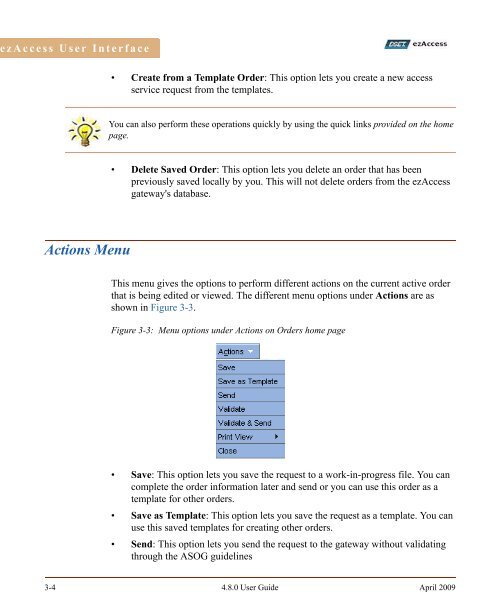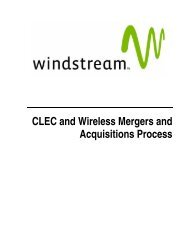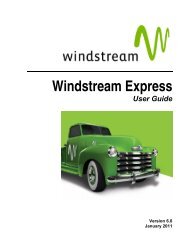Download the ezAccess ® User Guide - Windstream Business ...
Download the ezAccess ® User Guide - Windstream Business ...
Download the ezAccess ® User Guide - Windstream Business ...
You also want an ePaper? Increase the reach of your titles
YUMPU automatically turns print PDFs into web optimized ePapers that Google loves.
<strong>ezAccess</strong> <strong>User</strong> Interface<br />
• Create from a Template Order: This option lets you create a new access<br />
service request from <strong>the</strong> templates.<br />
You can also perform <strong>the</strong>se operations quickly by using <strong>the</strong> quick links provided on <strong>the</strong> home<br />
page.<br />
• Delete Saved Order: This option lets you delete an order that has been<br />
previously saved locally by you. This will not delete orders from <strong>the</strong> <strong>ezAccess</strong><br />
gateway's database.<br />
Actions Menu<br />
This menu gives <strong>the</strong> options to perform different actions on <strong>the</strong> current active order<br />
that is being edited or viewed. The different menu options under Actions are as<br />
shown in Figure 3-3.<br />
Figure 3-3: Menu options under Actions on Orders home page<br />
• Save: This option lets you save <strong>the</strong> request to a work-in-progress file. You can<br />
complete <strong>the</strong> order information later and send or you can use this order as a<br />
template for o<strong>the</strong>r orders.<br />
• Save as Template: This option lets you save <strong>the</strong> request as a template. You can<br />
use this saved templates for creating o<strong>the</strong>r orders.<br />
• Send: This option lets you send <strong>the</strong> request to <strong>the</strong> gateway without validating<br />
through <strong>the</strong> ASOG guidelines<br />
3-4 4.8.0 <strong>User</strong> <strong>Guide</strong> April 2009