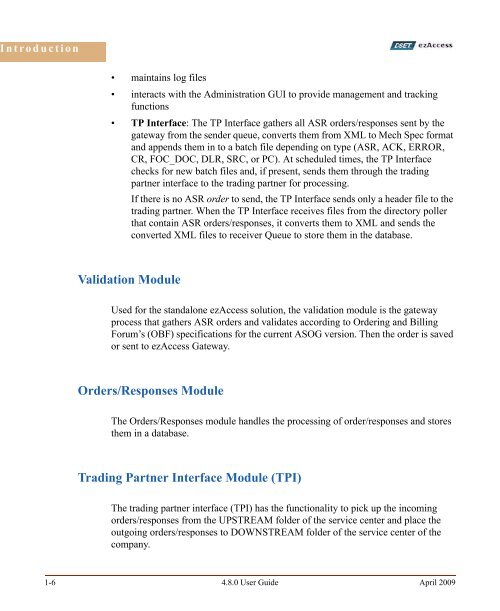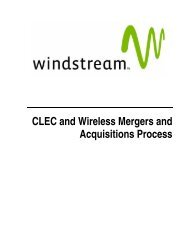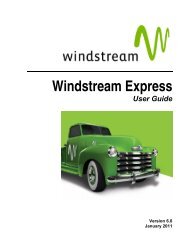Download the ezAccess ® User Guide - Windstream Business ...
Download the ezAccess ® User Guide - Windstream Business ...
Download the ezAccess ® User Guide - Windstream Business ...
Create successful ePaper yourself
Turn your PDF publications into a flip-book with our unique Google optimized e-Paper software.
Introduction<br />
• maintains log files<br />
• interacts with <strong>the</strong> Administration GUI to provide management and tracking<br />
functions<br />
• TP Interface: The TP Interface ga<strong>the</strong>rs all ASR orders/responses sent by <strong>the</strong><br />
gateway from <strong>the</strong> sender queue, converts <strong>the</strong>m from XML to Mech Spec format<br />
and appends <strong>the</strong>m in to a batch file depending on type (ASR, ACK, ERROR,<br />
CR, FOC_DOC, DLR, SRC, or PC). At scheduled times, <strong>the</strong> TP Interface<br />
checks for new batch files and, if present, sends <strong>the</strong>m through <strong>the</strong> trading<br />
partner interface to <strong>the</strong> trading partner for processing.<br />
If <strong>the</strong>re is no ASR order to send, <strong>the</strong> TP Interface sends only a header file to <strong>the</strong><br />
trading partner. When <strong>the</strong> TP Interface receives files from <strong>the</strong> directory poller<br />
that contain ASR orders/responses, it converts <strong>the</strong>m to XML and sends <strong>the</strong><br />
converted XML files to receiver Queue to store <strong>the</strong>m in <strong>the</strong> database.<br />
Validation Module<br />
Used for <strong>the</strong> standalone <strong>ezAccess</strong> solution, <strong>the</strong> validation module is <strong>the</strong> gateway<br />
process that ga<strong>the</strong>rs ASR orders and validates according to Ordering and Billing<br />
Forum’s (OBF) specifications for <strong>the</strong> current ASOG version. Then <strong>the</strong> order is saved<br />
or sent to <strong>ezAccess</strong> Gateway.<br />
Orders/Responses Module<br />
The Orders/Responses module handles <strong>the</strong> processing of order/responses and stores<br />
<strong>the</strong>m in a database.<br />
Trading Partner Interface Module (TPI)<br />
The trading partner interface (TPI) has <strong>the</strong> functionality to pick up <strong>the</strong> incoming<br />
orders/responses from <strong>the</strong> UPSTREAM folder of <strong>the</strong> service center and place <strong>the</strong><br />
outgoing orders/responses to DOWNSTREAM folder of <strong>the</strong> service center of <strong>the</strong><br />
company.<br />
1-6 4.8.0 <strong>User</strong> <strong>Guide</strong> April 2009