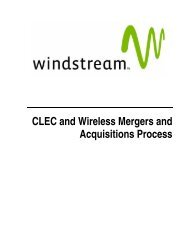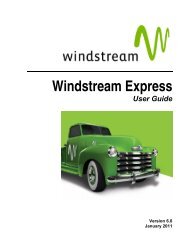Download the ezAccess ® User Guide - Windstream Business ...
Download the ezAccess ® User Guide - Windstream Business ...
Download the ezAccess ® User Guide - Windstream Business ...
Create successful ePaper yourself
Turn your PDF publications into a flip-book with our unique Google optimized e-Paper software.
OBF Forms<br />
WATS<br />
This form is used by <strong>the</strong> customer to order WATS access line. The WATS Access<br />
Line (WAL) form must always be associated with an ASR Form, which contains<br />
administrative and bill detail necessary for <strong>the</strong> provisioning of this request. The field<br />
entries contained within <strong>the</strong> WAL form are provided by <strong>the</strong> customer.<br />
All information required for ordering a WATS Access Line is provided for in <strong>the</strong><br />
various fields contained within <strong>the</strong> WAL Form. The Circuit Detail Section provides<br />
entries for <strong>the</strong> specification of ordering options, transmission levels, hunting<br />
requirements, General Exchange Tariff options and for registration requirements.<br />
The steps for completing a WATS form are:<br />
1. Complete <strong>the</strong> ASR form.<br />
2. Complete <strong>the</strong> WAL form.<br />
3. Complete <strong>the</strong> MSL form<br />
4. If needed, complete ACI form<br />
5. If needed, complete Multi-EC form<br />
Trunking<br />
The Trunking form provides information about ordering options, transmission levels,<br />
special routing, and service class routing, as well as information about secondary<br />
locations and serving areas for tandem, end offices, or signalling points.<br />
Trunking is a subsection of <strong>the</strong> TQ form. It is required for all trunking/routing/<br />
translation requests and is used in addition to <strong>the</strong> Administrative and Common<br />
sections for FGD and local service only.<br />
The steps for completing a Trunking request are:<br />
1. Complete <strong>the</strong> ASR form.<br />
2. Complete <strong>the</strong> Trunking form.<br />
April 2009 4.8.0 <strong>User</strong> <strong>Guide</strong> A-13