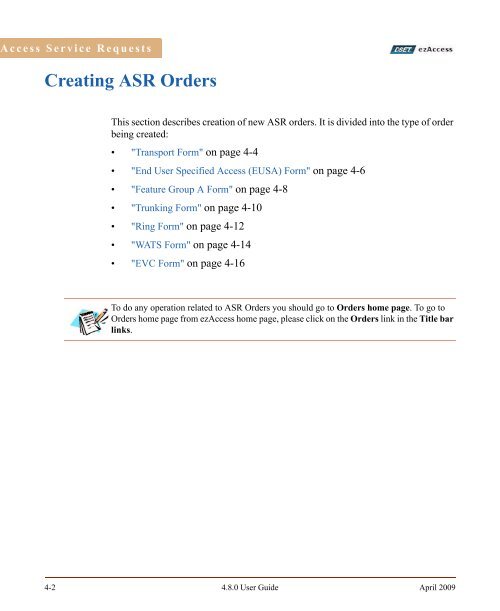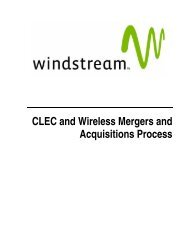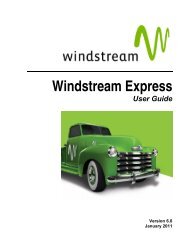Access Service Requests Creating ASR Orders This section describes creation of new ASR orders. It is divided into <strong>the</strong> type of order being created: • "Transport Form" on page 4-4 • "End <strong>User</strong> Specified Access (EUSA) Form" on page 4-6 • "Feature Group A Form" on page 4-8 • "Trunking Form" on page 4-10 • "Ring Form" on page 4-12 • "WATS Form" on page 4-14 • "EVC Form" on page 4-16 To do any operation related to ASR Orders you should go to Orders home page. To go to Orders home page from <strong>ezAccess</strong> home page, please click on <strong>the</strong> Orders link in <strong>the</strong> Title bar links. 4-2 4.8.0 <strong>User</strong> <strong>Guide</strong> April 2009
Access Service Requests Table 4-1 shows <strong>the</strong> five service categories/form types available in <strong>ezAccess</strong>, <strong>the</strong>ir descriptions, and <strong>the</strong>ir associated forms: Table 4-1: Service Categories and Form Types (1 of 2) Services Description Associated Forms Transport For ordering: • Narrow-band • Voice grade • Unbundled transport and unbundled multiplexing • Program audio and television • Wideband analog and wideband digital • Digital access • High capacity • Dedicated network access lines (DNAL) For details, see "Transport" on page A-12. ASR, Transport, MSL, ACI, MULTI-EC, SALI, VC, PC, VCAT, NAI EUSA For ordering special access from: • Premise to premise • Premise to central office • Central office to central office For details, see "End <strong>User</strong> Special Access (EUSA)" on page A-8. ASR, EUSA, MSL, ACI, MULTI-EC, SALI, VC, PC, VCAT, NAI Feature Group A Trunking Ring For ordering: • Transmission levels • General Exchange Tariff (GET) options • Registration requirements • Describing <strong>the</strong> termination of <strong>the</strong> switch access For details, see "Feature Group A (FGA)" on page A-9. For ordering: • Trunkside BSA • Trunking • CCS links and unbundled STP ports For details, see "Trunking" on page A-13. For ordering: • Service between two or more locations identified sequentially by segment. For details, see "Ring" on page A-11. ASR, FGA, MSL, ACI, MULTI-EC, SALI, NAI ASR, Trunking, TQ, EOD, ACI, MULTI- EC, PC, NAI ASR, Ring, ARI, MULTI-EC, SALI, PC, VCAT, NAI April 2009 4.8.0 <strong>User</strong> <strong>Guide</strong> 4-3