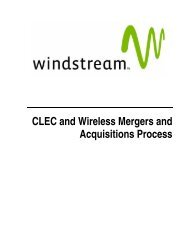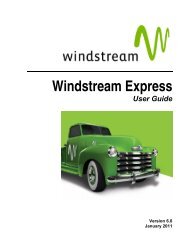Download the ezAccess ® User Guide - Windstream Business ...
Download the ezAccess ® User Guide - Windstream Business ...
Download the ezAccess ® User Guide - Windstream Business ...
You also want an ePaper? Increase the reach of your titles
YUMPU automatically turns print PDFs into web optimized ePapers that Google loves.
Access Service Requests<br />
2. Narrow your search by entering <strong>the</strong> specific search criteria under New Queries<br />
tab.<br />
Click Search to search for <strong>the</strong> orders.<br />
The list of existing matching orders are displayed as shown in <strong>the</strong> Figure 4-14.<br />
-or<br />
Click Cancel to cancel <strong>the</strong> search operation.<br />
If you did not enter a Start Date and End Date, <strong>ezAccess</strong> displays <strong>the</strong> documents that have<br />
passed through <strong>the</strong> gateway on <strong>the</strong> current date only.<br />
3. To search <strong>the</strong> orders based on previous search criteria click <strong>the</strong> Recent Queries<br />
tab. This displays <strong>the</strong> 10 most recent queries for orders as show in Figure 4-13.<br />
Figure 4-13: List Most Recent Queries for Orders<br />
Click on <strong>the</strong> link to display <strong>the</strong> list of existing orders matching <strong>the</strong> search<br />
criteria as shown in Figure 4-14.<br />
April 2009 4.8.0 <strong>User</strong> <strong>Guide</strong> 4-23