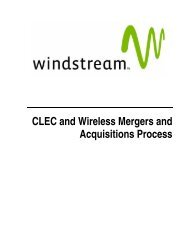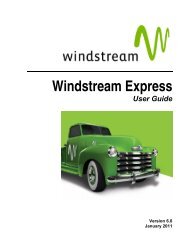Download the ezAccess ® User Guide - Windstream Business ...
Download the ezAccess ® User Guide - Windstream Business ...
Download the ezAccess ® User Guide - Windstream Business ...
Create successful ePaper yourself
Turn your PDF publications into a flip-book with our unique Google optimized e-Paper software.
Understanding OBF Forms<br />
OBF Forms<br />
This section briefly describes <strong>the</strong> Ordering and Billing Forum (OBF) forms<br />
supported in this release of <strong>ezAccess</strong>. For convenience, <strong>the</strong> forms are listed in<br />
alphabetical order. For details about a specific form, refer:<br />
• "Access Service Request (ASR)" on page A-6<br />
• "Additional Circuit Information (ACI)" on page A-6<br />
• "Additional Ring Information (ARI)" on page A-7<br />
• "Confirmation Notice (CN)" on page A-7<br />
• "Clarification Request (CR)" on page A-7<br />
• "Design Layout Report (DLR)" on page A-7<br />
• "End-Office Detail (EOD)" on page A-8<br />
• "End <strong>User</strong> Special Access (EUSA)" on page A-8<br />
• "E<strong>the</strong>rnet Virtual Connection (EVC)" on page A-9<br />
• "Feature Group A (FGA)" on page A-9<br />
• "Multiple Exchange Company (MULTI-EC)" on page A-10<br />
• "Multipoint Service Legs (MSL)" on page A-10<br />
• "Ring" on page A-11<br />
• "Service Address Location Information (SALI)" on page A-11<br />
• "Translation Questionnaire (TQ)" on page A-12<br />
• "Transport" on page A-12<br />
• "Trunking" on page A-13<br />
• "Virtual Connection (VC)" on page A-14<br />
• "Virtual Concatenation (VCAT)" on page A-14<br />
• "Network Assignment Information (NAI)" on page A-15<br />
For a list of forms not supported in this version of <strong>ezAccess</strong>, see <strong>the</strong> list on page A-16.<br />
April 2009 4.8.0 <strong>User</strong> <strong>Guide</strong> A-5