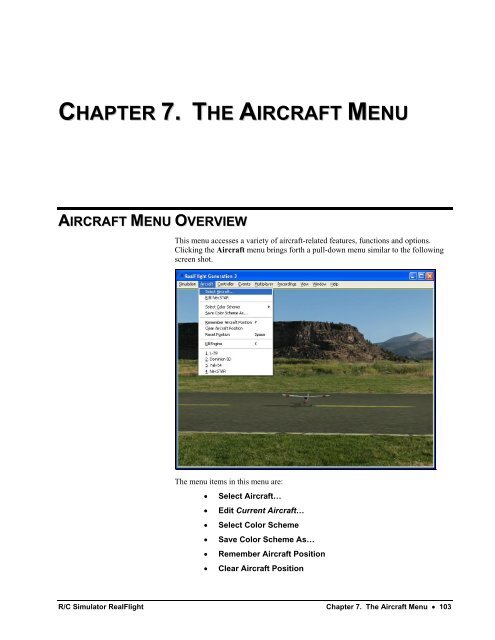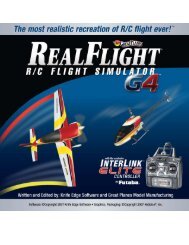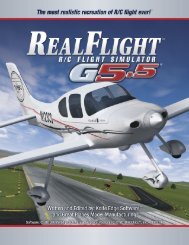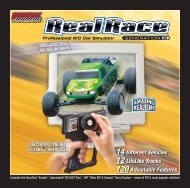- Page 3 and 4:
Contents Chapter 1. Introduction 1
- Page 5 and 6:
Edit Current Aircraft… Helicopter
- Page 7 and 8:
Credits............................
- Page 9 and 10:
CHAPTER 1. INTRODUCTION INTRODUCTIO
- Page 11 and 12:
five wind fields to ensure that the
- Page 13 and 14:
CHAPTER 2. BEFORE YOU BEGIN SYSTEM
- Page 15 and 16:
CHAPTER 3. GETTING STARTED OVERVIEW
- Page 17 and 18:
INSTALLING THE SOFTWARE After you h
- Page 19 and 20:
Locate the cable input port on the
- Page 21 and 22:
Navigating the Menus To access the
- Page 23 and 24:
CHANGING AIRPORTS Changing flying s
- Page 25 and 26:
SOME COMMON TASKS • The easiest m
- Page 27 and 28:
When you select NavGuides, you shou
- Page 29 and 30:
AIRPORT EDITING RealFlight G3 offer
- Page 31 and 32:
CHAPTER 4. USING REALFLIGHT GENERAT
- Page 33 and 34:
allows you to: pause, speed up, slo
- Page 35 and 36:
PHYSICS • RealFlight G3 offers th
- Page 37:
In order for the simulator to work
- Page 40 and 41:
The InterLink Plus Controller Featu
- Page 42 and 43:
• Wind • Settings… • Import
- Page 44 and 45:
this feature and its related functi
- Page 46 and 47:
Alternatively, with the respective
- Page 48 and 49:
PAN CAMERA- The Pan Camera option a
- Page 50 and 51:
OPTIONS MENU- SELECTABLE ITEMS- The
- Page 52 and 53:
ROTATION SNAP- When rotating an obj
- Page 54 and 55:
To determine what items are contain
- Page 56 and 57:
To reduce the magnification, or zoo
- Page 58 and 59:
DESCRIPTION- This is a description
- Page 60 and 61: To select the location, click the v
- Page 62 and 63: DETAIL TEXTURE OUTER RADIUS- This v
- Page 64 and 65: To modify this setting, follow the
- Page 66 and 67: Additionally, RealFlight will highl
- Page 68 and 69: CAST SHADOW- This value determines
- Page 70 and 71: OBJECT LOCATION- (READ ONLY) This v
- Page 72 and 73: To modify the cloud density, click
- Page 74 and 75: mouse button. Next, move the mouse
- Page 76 and 77: FLIGHT FAILURES RealFlight G3 offer
- Page 78 and 79: WIND RealFlight G3’s TruFlo Wind
- Page 80 and 81: Alternatively, you may increase the
- Page 82 and 83: At very high values, the camera har
- Page 84 and 85: Before Flight - RealFlight will tel
- Page 86 and 87: PARTICLES- This option determines w
- Page 88 and 89: HARDWARE- The Hardware settings are
- Page 90 and 91: PILOT NAME- This setting allows you
- Page 92 and 93: REMOTE MESSAGE TEXT COLOR- This set
- Page 94 and 95: UNLIMITED FUEL- This option determi
- Page 96 and 97: SOUND EFFECT VOLUME (%)- The adjust
- Page 98 and 99: ADJUSTING THE SHOW AT MOST AND THE
- Page 100 and 101: To select a color, click the desire
- Page 102 and 103: • Message Duration (sec) • Enab
- Page 104 and 105: Thermals are rising air currents us
- Page 106 and 107: To adjust the Micro-Turbulence Stre
- Page 108 and 109: AIRPORT MRU If you have previously
- Page 112 and 113: • Reset Position • Kill Engine
- Page 114 and 115: Additionally, modelers may create t
- Page 116 and 117: SAVE- This option becomes active on
- Page 118 and 119: Alternatively, if you wish to eithe
- Page 120 and 121: DISPLAY METRIC UNITS- This option t
- Page 122 and 123: POWER PLANT TYPE- The value here de
- Page 124 and 125: CURRENT PHYSICS WIDTH (READ ONLY)-
- Page 126 and 127: ADD SINGLE ITEM SELECTIONS- Add Sin
- Page 128 and 129: The Fuselage menu items contain the
- Page 130 and 131: WEIGHT- This value represents the w
- Page 132 and 133: Clicking on the respective value co
- Page 134 and 135: PROP DIAMETER- This value indicates
- Page 136 and 137: To make your selection, click the r
- Page 138 and 139: Adjusting the Custom Torque Curve-
- Page 140 and 141: Re-Sample- This option is utilized
- Page 142 and 143: It is not possible to manually adju
- Page 144 and 145: To select a color, click the desire
- Page 146 and 147: STARTING SIZE- This value defines t
- Page 148 and 149: RETRACT SERVO- This dialog indicate
- Page 150 and 151: STEERING SERVO REVERSE- Once you ha
- Page 152 and 153: higher value stops the aircraft in
- Page 154 and 155: STEERING GEAR- To add a smoke compo
- Page 156 and 157: STEERING SERVO- This option determi
- Page 158 and 159: HAS WHEEL PANT- This option determi
- Page 160 and 161:
To modify the location of the item,
- Page 162 and 163:
To adjust the chord, click the exis
- Page 164 and 165:
To adjust the strength of the wing,
- Page 166 and 167:
To modify this value, click the exi
- Page 168 and 169:
SERVO (RIGHT)- This option determin
- Page 170 and 171:
from the front of the aircraft. In
- Page 172 and 173:
DEFLECTION CENTERED (DEG)- This val
- Page 174 and 175:
VERTICAL TAIL- To add or remove com
- Page 176 and 177:
To adjust the amount of washout, cl
- Page 178 and 179:
CURRENT DEFLECTION (DEG) (READ ONLY
- Page 180 and 181:
PHYSICS DIMENSION SCALE (%)- The va
- Page 182 and 183:
CURRENT MASS WITH CHILDREN (WET) (R
- Page 184 and 185:
ADD SYMMETRICAL ITEM SELECTIONS- Ad
- Page 186 and 187:
LOCATION IN PARENT- This value repr
- Page 188 and 189:
of reference, most nitromethane-pow
- Page 190 and 191:
THROTTLE SERVO REVERSE- Once you ha
- Page 192 and 193:
Rename- This option allows the user
- Page 194 and 195:
To modify this setting, click the r
- Page 196 and 197:
To modify this setting, click the r
- Page 198 and 199:
8. Take the distance from where the
- Page 200 and 201:
ROTOR SOUND VOLUME (%)- This value
- Page 202 and 203:
To select an airfoil, click the val
- Page 204 and 205:
To modify this setting, click the r
- Page 206 and 207:
SMOKE COLOR- To modify this setting
- Page 208 and 209:
To modify the opacity, click the ex
- Page 210 and 211:
To adjust the stiffness of the skid
- Page 212 and 213:
The Z-axis value moves the location
- Page 214 and 215:
CHORD AT ROOT- This option adjusts
- Page 216 and 217:
To make your selection, click the r
- Page 218 and 219:
CHORD AT ROOT- This option adjusts
- Page 220 and 221:
To modify the length of the horizon
- Page 222 and 223:
INCIDENCE AT ROOT (DEG)- This setti
- Page 224 and 225:
COMPONENT FRAME- This value represe
- Page 226 and 227:
FUSELAGE AERODYNAMICS PERCENT (%)-
- Page 228 and 229:
ELECTRONICS- AIRPLANE AND HELICOPTE
- Page 230 and 231:
SERVO SPEED- This setting determine
- Page 232 and 233:
To do so, click the existing value.
- Page 234 and 235:
CURRENT GAIN FROM TX (READ ONLY)- T
- Page 236 and 237:
ARMED INPUT- This value determines
- Page 238 and 239:
Please note: it is important to pay
- Page 240 and 241:
• Trim (%) • Low Rates (%) •
- Page 242 and 243:
• Always • Never • Dependent
- Page 244 and 245:
To modify the channel that controls
- Page 246 and 247:
RealFlight G3 allows you to adjust
- Page 248 and 249:
Please note: the graphical represen
- Page 250 and 251:
SAVE COLOR SCHEME AS… This menu i
- Page 252 and 253:
To activate this menu item, click t
- Page 254 and 255:
246 • Chapter 7. The Aircraft Men
- Page 256 and 257:
To choose the method of control, cl
- Page 258 and 259:
Center all gimbal sticks and the ro
- Page 260 and 261:
If the channels are mapped, or defi
- Page 262 and 263:
• Transmitter Mode 1 (Europe, Asi
- Page 264 and 265:
Please note: you may have to use th
- Page 266 and 267:
You will most likely want to adjust
- Page 268 and 269:
• Autorotation/Deadstick • Limb
- Page 270 and 271:
ZONE POINT VALUES- ZONES A THROUGH
- Page 272 and 273:
RealFlight G3 automatically applies
- Page 274 and 275:
SELECTING YOUR NAME FOR THE EVENT I
- Page 276 and 277:
To adjust the distance, click on th
- Page 278 and 279:
FREESTYLE RealFlight G3’s Freesty
- Page 280 and 281:
CRASH ELIMINATES PLAYER- This optio
- Page 282 and 283:
To select a different name for this
- Page 284 and 285:
• The distances between pylons Re
- Page 286 and 287:
SELECTING YOUR NAME FOR THE EVENT T
- Page 288 and 289:
Please note: this is not necessaril
- Page 290 and 291:
LEAVE CURRENT EVENT This menu item
- Page 293 and 294:
CHAPTER 10. THE MULTIPLAYER MENU MU
- Page 295 and 296:
particular, we make no guarantee ab
- Page 297 and 298:
HOST INFORMATION SESSION NAME Using
- Page 299 and 300:
To select on of these sessions, cli
- Page 301 and 302:
To access the Boot Player… menu i
- Page 303 and 304:
To access this menu item, click on
- Page 305 and 306:
Click on the viewport that you wish
- Page 307:
CONTENTS…- This menu item accesse
- Page 310 and 311:
Alternatively, you may also press t
- Page 312 and 313:
If you do not wish to view the play
- Page 314 and 315:
Adding your voiceover to the Record
- Page 316 and 317:
308 • Chapter 11. Recordings R/C
- Page 318 and 319:
• Zoom Out • Zoom Reset • Hea
- Page 320 and 321:
how your computer is performing at
- Page 322 and 323:
Alternatively, you may also bring u
- Page 324 and 325:
Aircraft: Distance above Ground Air
- Page 326 and 327:
CAMERA TYPE- The Camera Type menu i
- Page 328 and 329:
Click on the viewport that you wish
- Page 330 and 331:
ZOOM IN- Once you have selected the
- Page 332 and 333:
Click on the viewport that you wish
- Page 334 and 335:
additional computing power, so ther
- Page 336 and 337:
VIEWPORT LIST As you add more viewp
- Page 338 and 339:
CONTENTS This menu item accesses Re
- Page 340 and 341:
Concept Scott Kemp Art Lance Bass H
- Page 342 and 343:
Mike McWethy Alex Sanabrais Laura S
- Page 344 and 345:
1. Grant of License. KES grants to
- Page 346 and 347:
international treaties. IN ANY CASE
- Page 349 and 350:
APPENDIX A. BASICS OF FLYING AIRPLA
- Page 351 and 352:
Anyone can give it full throttle, j
- Page 353 and 354:
RUDDER (LEFT STICK - HORIZONTAL MOV
- Page 355 and 356:
R/C Simulator RealFlight Appendix A
- Page 357:
HELICOPTER FLIGHT HOVERING The mach
- Page 360 and 361:
RUN REALFLIGHT To start running Rea
- Page 362 and 363:
CLEAR DOWNLOAD CACHE Some times fil
- Page 364 and 365:
DX EXAMPLES Press these buttons to
- Page 366 and 367:
MSINFO This option will run MSInfo.
- Page 368 and 369:
LAUNCH DEVICE MANAGER This button l
- Page 370 and 371:
RealRace, and all of our other soft
- Page 372 and 373:
IF YOU NEED ADDITIONAL ASSISTANCE
- Page 374 and 375:
If you need additional space, try e
- Page 376 and 377:
Airfoil A surface (such as a wing o
- Page 378 and 379:
Direct Control Interface This is a
- Page 380 and 381:
the same as refresh rate, which is
- Page 382 and 383:
Joystick A device that connects to
- Page 384 and 385:
RAM Random Access Memory. ReadySele
- Page 386 and 387:
Trees RealFlight Generation 3 scene
- Page 389 and 390:
INDEX 3 3D Terrain ................
- Page 391:
V VFI..............................