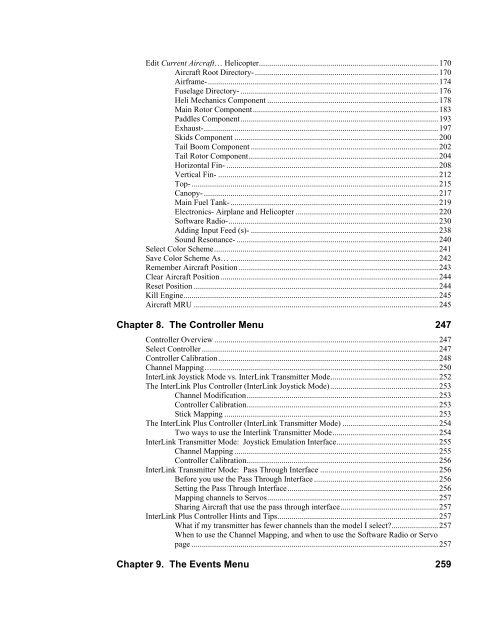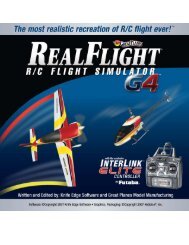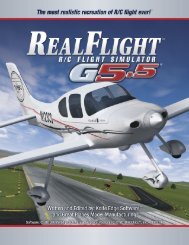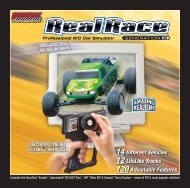RealFlight G3 Manual - Great Planes Software Support
RealFlight G3 Manual - Great Planes Software Support
RealFlight G3 Manual - Great Planes Software Support
Create successful ePaper yourself
Turn your PDF publications into a flip-book with our unique Google optimized e-Paper software.
Edit Current Aircraft… Helicopter........................................................................................170<br />
Aircraft Root Directory-..........................................................................................170<br />
Airframe-.................................................................................................................174<br />
Fuselage Directory- .................................................................................................176<br />
Heli Mechanics Component ....................................................................................178<br />
Main Rotor Component...........................................................................................183<br />
Paddles Component.................................................................................................193<br />
Exhaust-...................................................................................................................197<br />
Skids Component ....................................................................................................200<br />
Tail Boom Component ............................................................................................202<br />
Tail Rotor Component.............................................................................................204<br />
Horizontal Fin- ........................................................................................................208<br />
Vertical Fin- ............................................................................................................212<br />
Top- .........................................................................................................................215<br />
Canopy- ...................................................................................................................217<br />
Main Fuel Tank-......................................................................................................219<br />
Electronics- Airplane and Helicopter ......................................................................220<br />
<strong>Software</strong> Radio-.......................................................................................................230<br />
Adding Input Feed (s)- ............................................................................................238<br />
Sound Resonance- ...................................................................................................240<br />
Select Color Scheme..............................................................................................................241<br />
Save Color Scheme As… ......................................................................................................242<br />
Remember Aircraft Position ..................................................................................................243<br />
Clear Aircraft Position...........................................................................................................244<br />
Reset Position ........................................................................................................................244<br />
Kill Engine.............................................................................................................................245<br />
Aircraft MRU ........................................................................................................................245<br />
Chapter 8. The Controller Menu 247<br />
Controller Overview ..............................................................................................................247<br />
Select Controller ....................................................................................................................247<br />
Controller Calibration............................................................................................................248<br />
Channel Mapping…...............................................................................................................250<br />
InterLink Joystick Mode vs. InterLink Transmitter Mode.....................................................252<br />
The InterLink Plus Controller (InterLink Joystick Mode).....................................................253<br />
Channel Modification..............................................................................................253<br />
Controller Calibration..............................................................................................253<br />
Stick Mapping .........................................................................................................253<br />
The InterLink Plus Controller (InterLink Transmitter Mode) ...............................................254<br />
Two ways to use the Interlink Transmitter Mode....................................................254<br />
InterLink Transmitter Mode: Joystick Emulation Interface..................................................255<br />
Channel Mapping ....................................................................................................255<br />
Controller Calibration..............................................................................................256<br />
InterLink Transmitter Mode: Pass Through Interface ..........................................................256<br />
Before you use the Pass Through Interface .............................................................256<br />
Setting the Pass Through Interface..........................................................................256<br />
Mapping channels to Servos....................................................................................257<br />
Sharing Aircraft that use the pass through interface................................................257<br />
InterLink Plus Controller Hints and Tips...............................................................................257<br />
What if my transmitter has fewer channels than the model I select.......................257<br />
When to use the Channel Mapping, and when to use the <strong>Software</strong> Radio or Servo<br />
page .........................................................................................................................257<br />
Chapter 9. The Events Menu 259