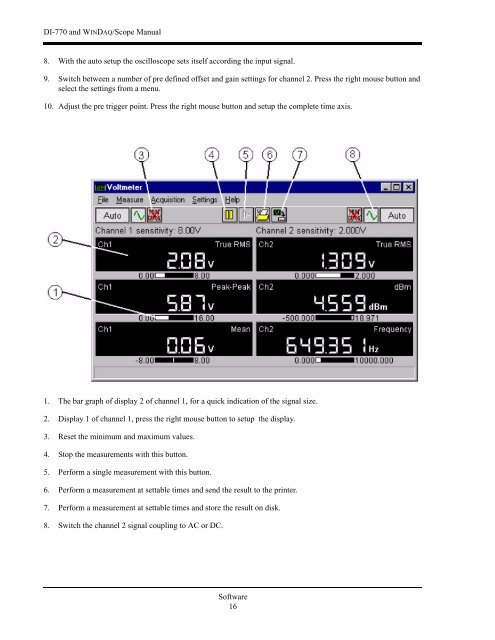DI-770 Oscilloscope provides five virtual instruments in one
DI-770 Oscilloscope provides five virtual instruments in one
DI-770 Oscilloscope provides five virtual instruments in one
Create successful ePaper yourself
Turn your PDF publications into a flip-book with our unique Google optimized e-Paper software.
<strong>DI</strong>-<strong>770</strong> and WINDAQ/Scope Manual<br />
8. With the auto setup the oscilloscope sets itself accord<strong>in</strong>g the <strong>in</strong>put signal.<br />
9. Switch between a number of pre def<strong>in</strong>ed offset and ga<strong>in</strong> sett<strong>in</strong>gs for channel 2. Press the right mouse button and<br />
select the sett<strong>in</strong>gs from a menu.<br />
10. Adjust the pre trigger po<strong>in</strong>t. Press the right mouse button and setup the complete time axis.<br />
1. The bar graph of display 2 of channel 1, for a quick <strong>in</strong>dication of the signal size.<br />
2. Display 1 of channel 1, press the right mouse button to setup the display.<br />
3. Reset the m<strong>in</strong>imum and maximum values.<br />
4. Stop the measurements with this button.<br />
5. Perform a s<strong>in</strong>gle measurement with this button.<br />
6. Perform a measurement at settable times and send the result to the pr<strong>in</strong>ter.<br />
7. Perform a measurement at settable times and store the result on disk.<br />
8. Switch the channel 2 signal coupl<strong>in</strong>g to AC or DC.<br />
Software<br />
16