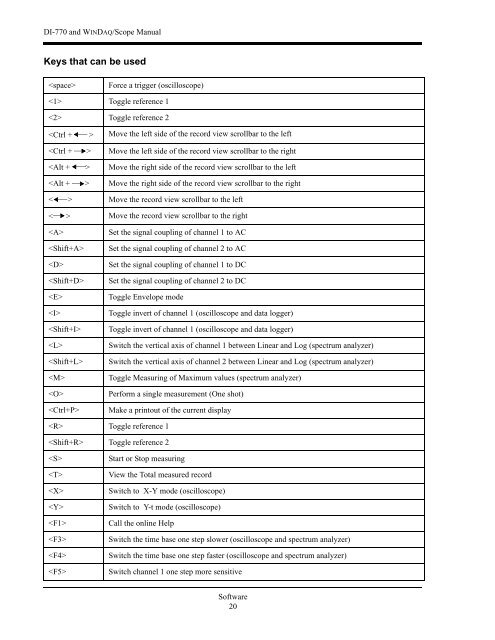DI-770 Oscilloscope provides five virtual instruments in one
DI-770 Oscilloscope provides five virtual instruments in one
DI-770 Oscilloscope provides five virtual instruments in one
You also want an ePaper? Increase the reach of your titles
YUMPU automatically turns print PDFs into web optimized ePapers that Google loves.
<strong>DI</strong>-<strong>770</strong> and WINDAQ/Scope Manual<br />
Keys that can be used<br />
<br />
Force a trigger (oscilloscope)<br />
Toggle reference 1<br />
Toggle reference 2<br />
Move the left side of the record view scrollbar to the left<br />
Move the left side of the record view scrollbar to the right<br />
Move the right side of the record view scrollbar to the left<br />
Move the right side of the record view scrollbar to the right<br />
< > Move the record view scrollbar to the left<br />
< > Move the record view scrollbar to the right<br />
<br />
<br />
<br />
<br />
<br />
<br />
<br />
<br />
<br />
<br />
<br />
<br />
Set the signal coupl<strong>in</strong>g of channel 1 to AC<br />
Set the signal coupl<strong>in</strong>g of channel 2 to AC<br />
Set the signal coupl<strong>in</strong>g of channel 1 to DC<br />
Set the signal coupl<strong>in</strong>g of channel 2 to DC<br />
Toggle Envelope mode<br />
Toggle <strong>in</strong>vert of channel 1 (oscilloscope and data logger)<br />
Toggle <strong>in</strong>vert of channel 1 (oscilloscope and data logger)<br />
Switch the vertical axis of channel 1 between L<strong>in</strong>ear and Log (spectrum analyzer)<br />
Switch the vertical axis of channel 2 between L<strong>in</strong>ear and Log (spectrum analyzer)<br />
Toggle Measur<strong>in</strong>g of Maximum values (spectrum analyzer)<br />
Perform a s<strong>in</strong>gle measurement (One shot)<br />
Make a pr<strong>in</strong>tout of the current display<br />
Toggle reference 1<br />
Toggle reference 2<br />
<br />
<br />
<br />
<br />
<br />
<br />
<br />
<br />
Start or Stop measur<strong>in</strong>g<br />
View the Total measured record<br />
Switch to X-Y mode (oscilloscope)<br />
Switch to Y-t mode (oscilloscope)<br />
Call the onl<strong>in</strong>e Help<br />
Switch the time base <strong>one</strong> step slower (oscilloscope and spectrum analyzer)<br />
Switch the time base <strong>one</strong> step faster (oscilloscope and spectrum analyzer)<br />
Switch channel 1 <strong>one</strong> step more sensitive<br />
Software<br />
20