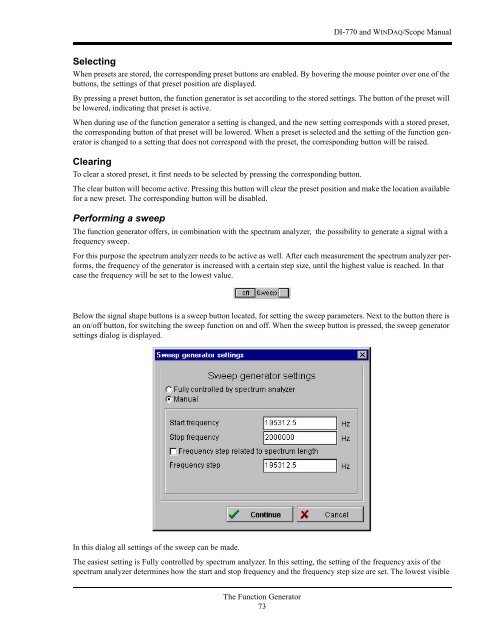DI-770 Oscilloscope provides five virtual instruments in one
DI-770 Oscilloscope provides five virtual instruments in one
DI-770 Oscilloscope provides five virtual instruments in one
You also want an ePaper? Increase the reach of your titles
YUMPU automatically turns print PDFs into web optimized ePapers that Google loves.
<strong>DI</strong>-<strong>770</strong> and WINDAQ/Scope Manual<br />
Select<strong>in</strong>g<br />
When presets are stored, the correspond<strong>in</strong>g preset buttons are enabled. By hover<strong>in</strong>g the mouse po<strong>in</strong>ter over <strong>one</strong> of the<br />
buttons, the sett<strong>in</strong>gs of that preset position are displayed.<br />
By press<strong>in</strong>g a preset button, the function generator is set accord<strong>in</strong>g to the stored sett<strong>in</strong>gs. The button of the preset will<br />
be lowered, <strong>in</strong>dicat<strong>in</strong>g that preset is active.<br />
When dur<strong>in</strong>g use of the function generator a sett<strong>in</strong>g is changed, and the new sett<strong>in</strong>g corresponds with a stored preset,<br />
the correspond<strong>in</strong>g button of that preset will be lowered. When a preset is selected and the sett<strong>in</strong>g of the function generator<br />
is changed to a sett<strong>in</strong>g that does not correspond with the preset, the correspond<strong>in</strong>g button will be raised.<br />
Clear<strong>in</strong>g<br />
To clear a stored preset, it first needs to be selected by press<strong>in</strong>g the correspond<strong>in</strong>g button.<br />
The clear button will become active. Press<strong>in</strong>g this button will clear the preset position and make the location available<br />
for a new preset. The correspond<strong>in</strong>g button will be disabled.<br />
Perform<strong>in</strong>g a sweep<br />
The function generator offers, <strong>in</strong> comb<strong>in</strong>ation with the spectrum analyzer, the possibility to generate a signal with a<br />
frequency sweep.<br />
For this purpose the spectrum analyzer needs to be active as well. After each measurement the spectrum analyzer performs,<br />
the frequency of the generator is <strong>in</strong>creased with a certa<strong>in</strong> step size, until the highest value is reached. In that<br />
case the frequency will be set to the lowest value.<br />
Below the signal shape buttons is a sweep button located, for sett<strong>in</strong>g the sweep parameters. Next to the button there is<br />
an on/off button, for switch<strong>in</strong>g the sweep function on and off. When the sweep button is pressed, the sweep generator<br />
sett<strong>in</strong>gs dialog is displayed.<br />
In this dialog all sett<strong>in</strong>gs of the sweep can be made.<br />
The easiest sett<strong>in</strong>g is Fully controlled by spectrum analyzer. In this sett<strong>in</strong>g, the sett<strong>in</strong>g of the frequency axis of the<br />
spectrum analyzer determ<strong>in</strong>es how the start and stop frequency and the frequency step size are set. The lowest visible<br />
The Function Generator<br />
73